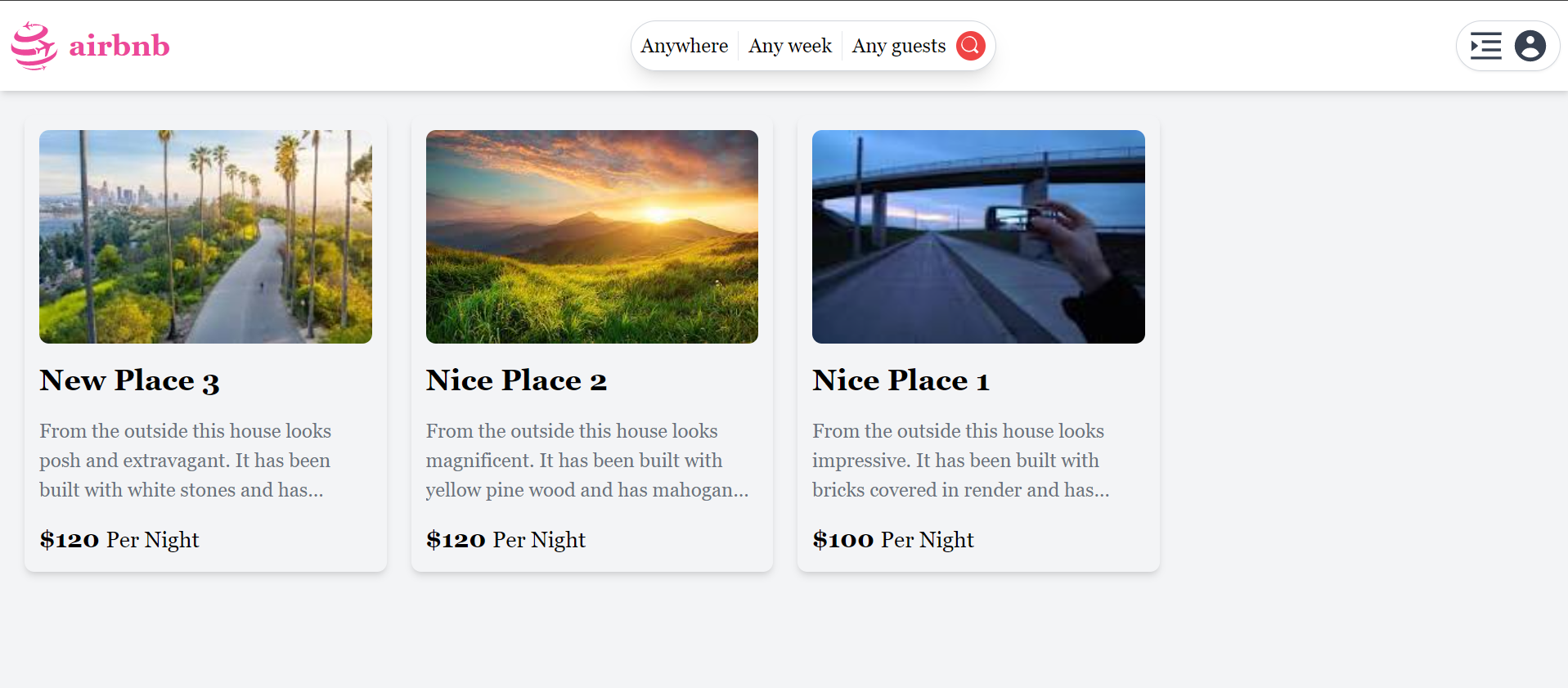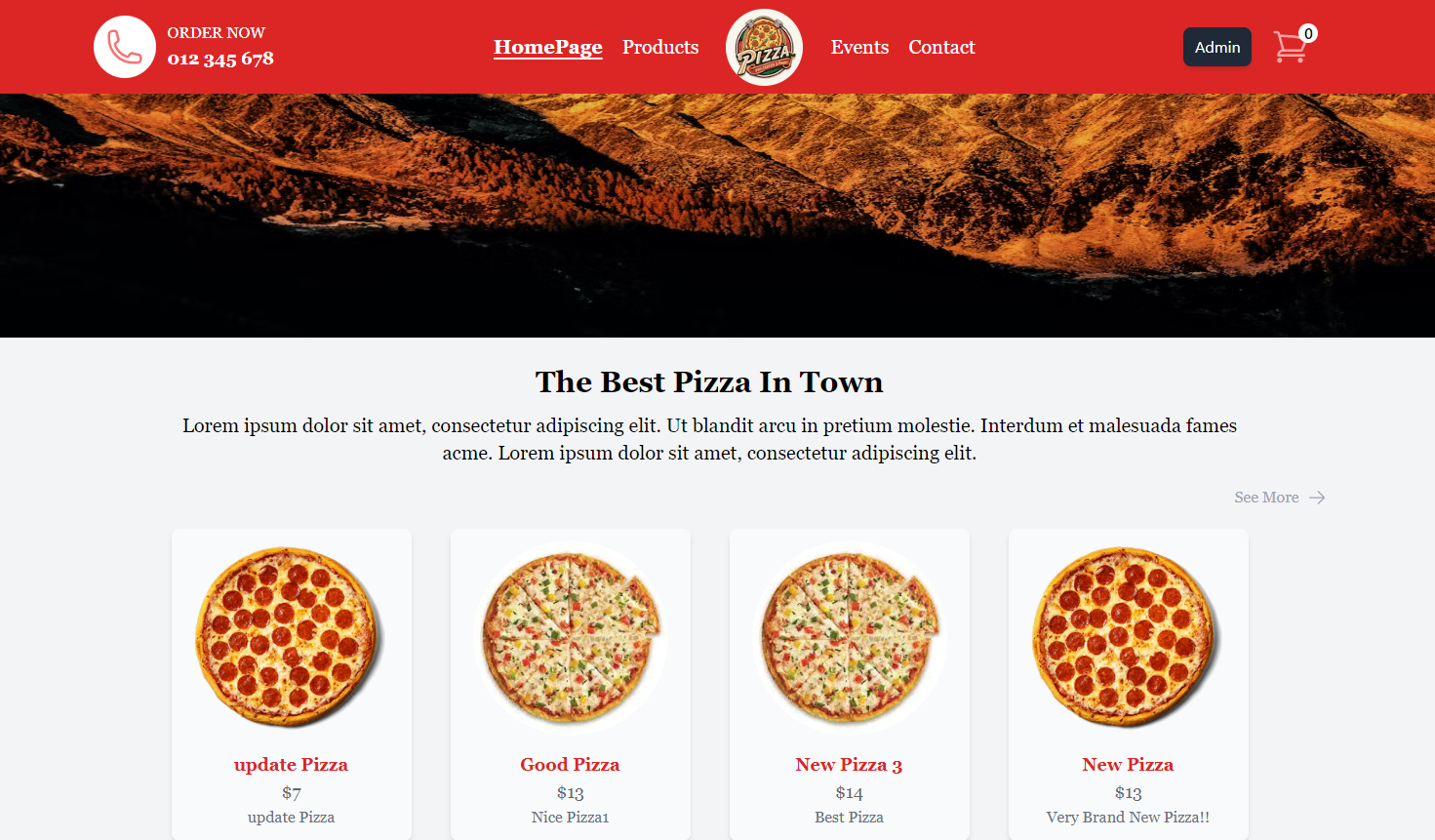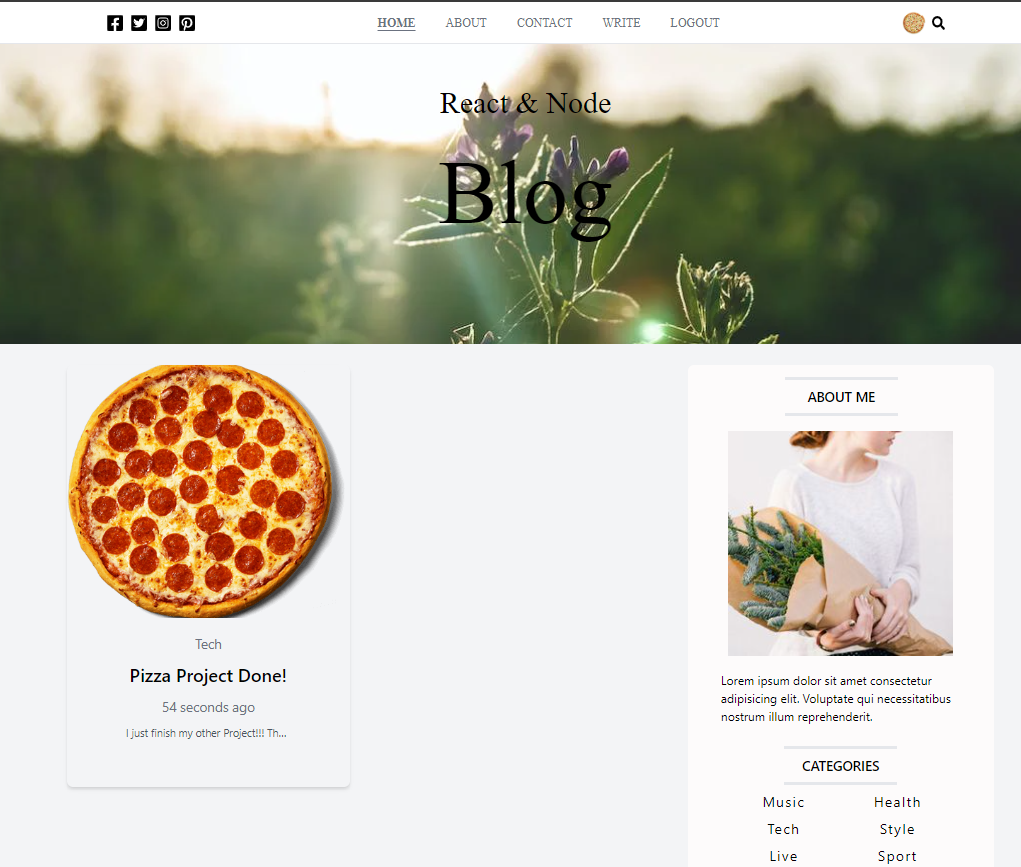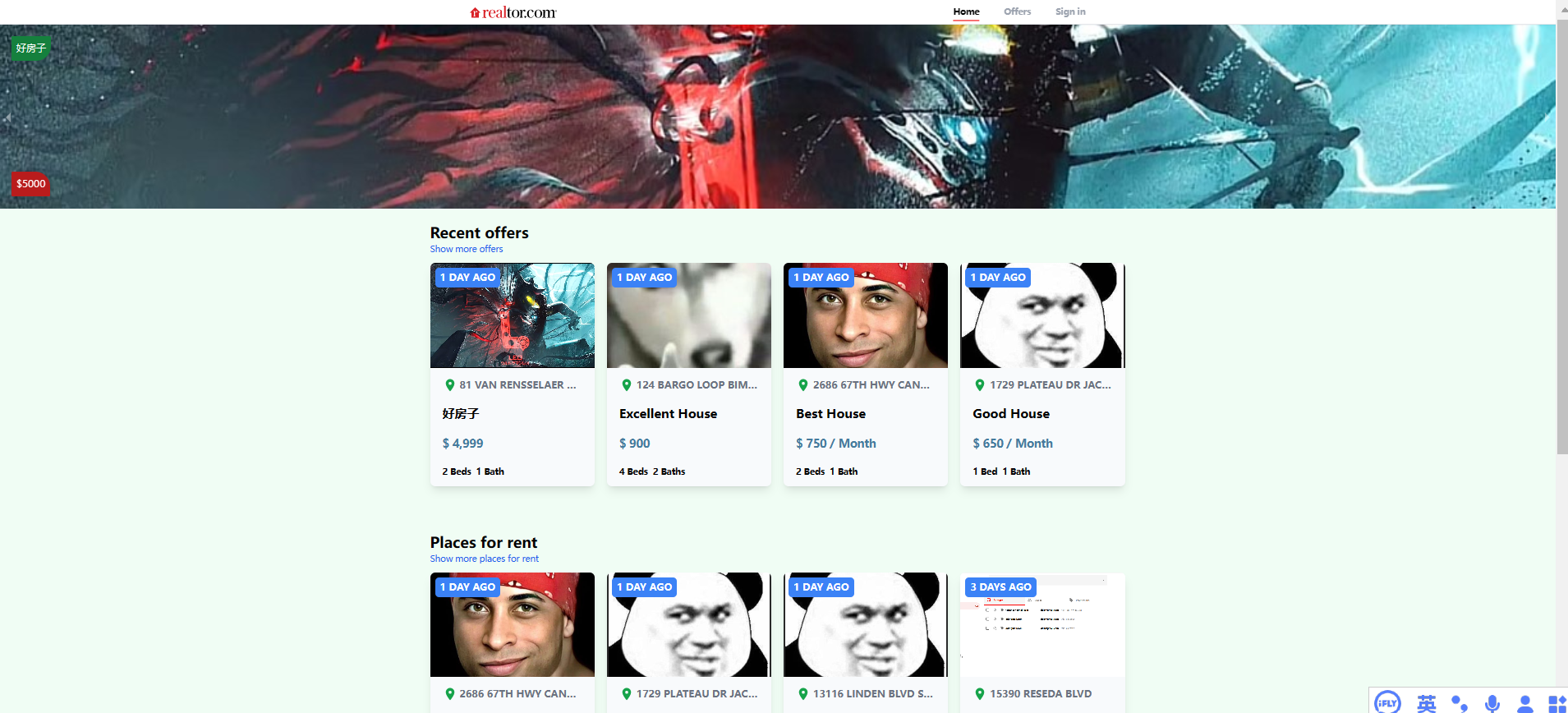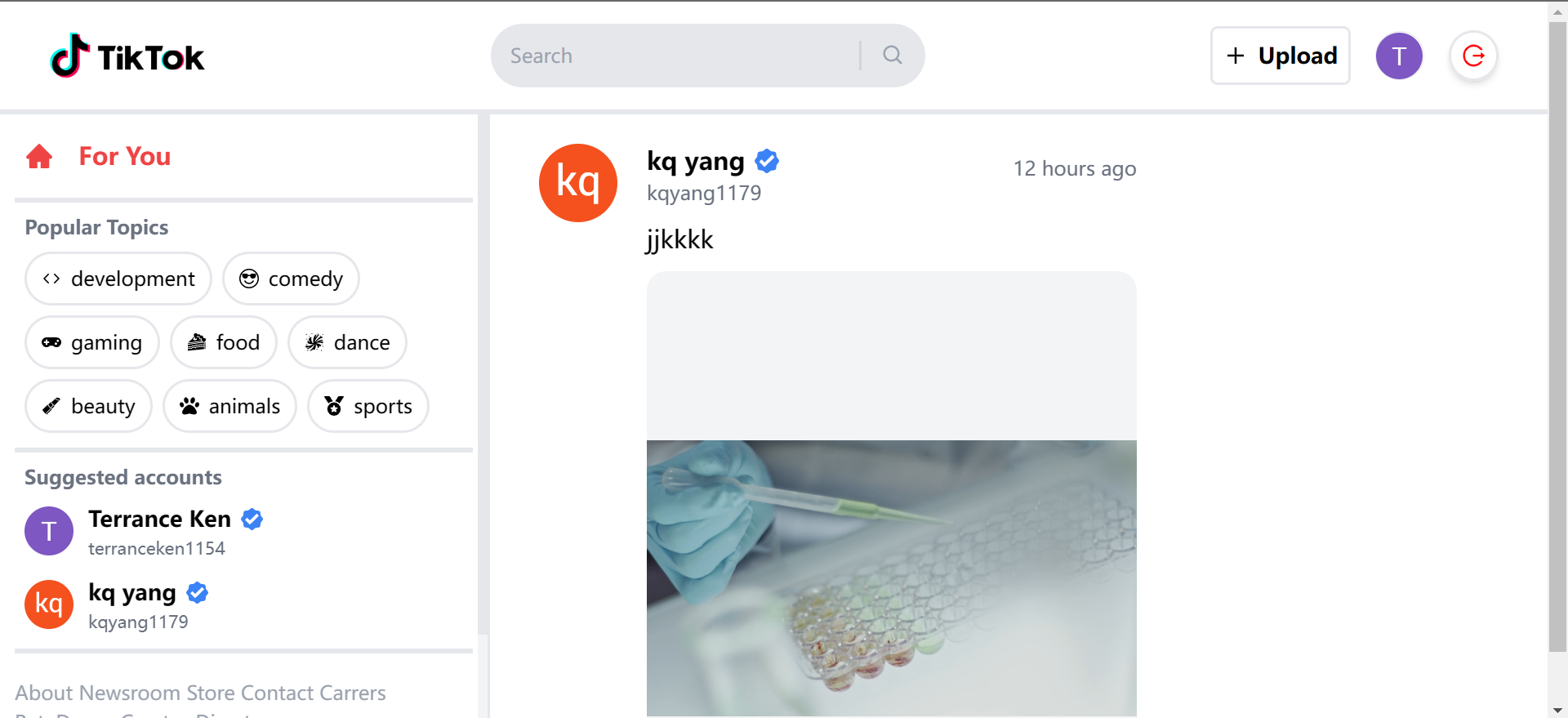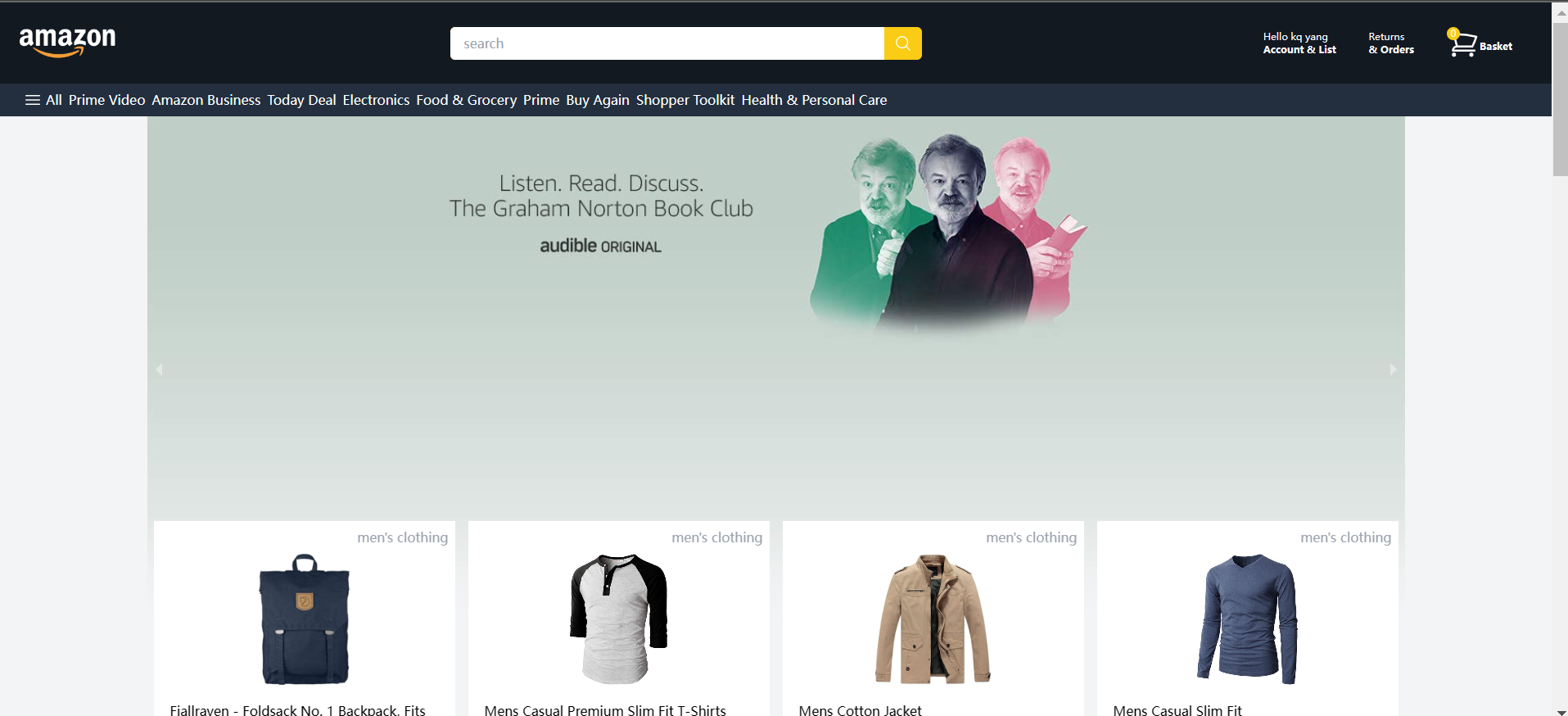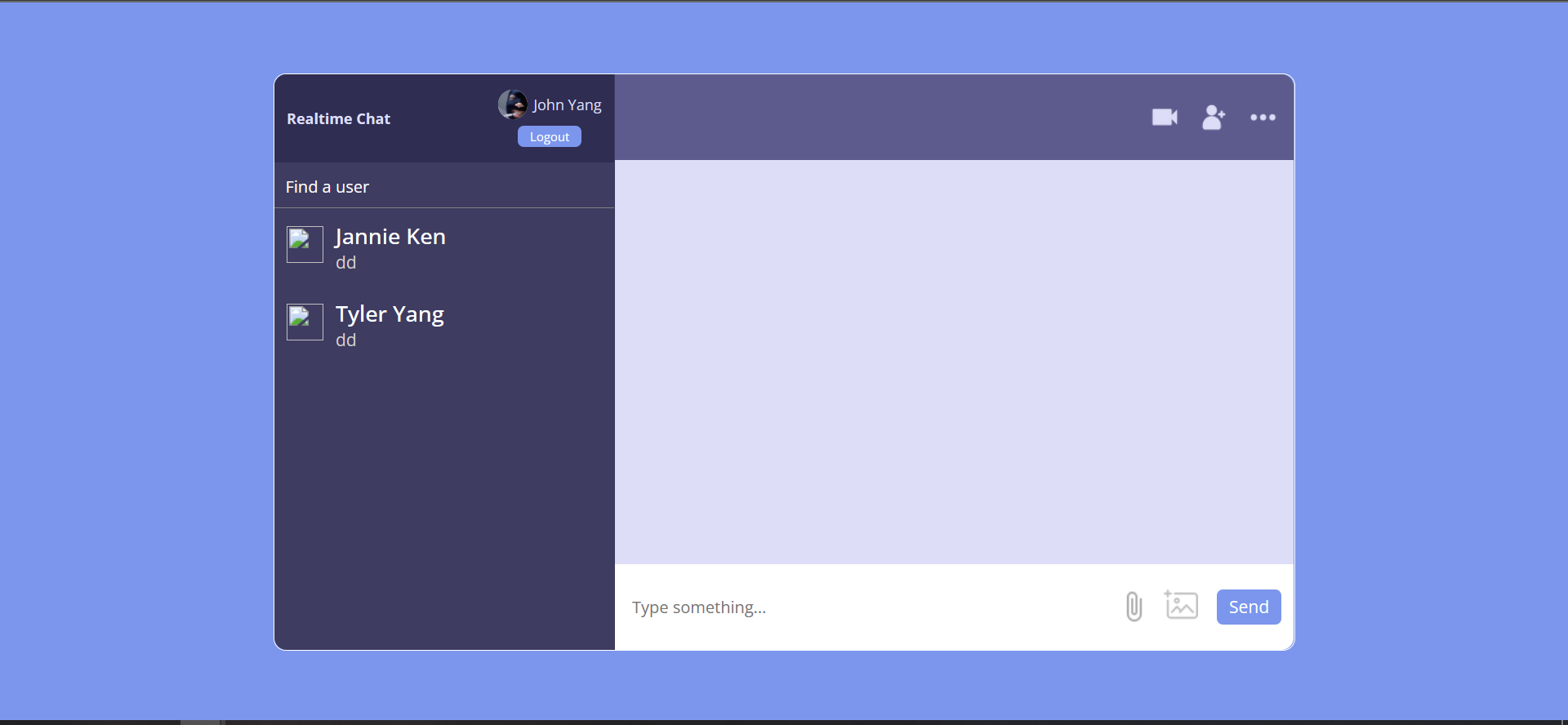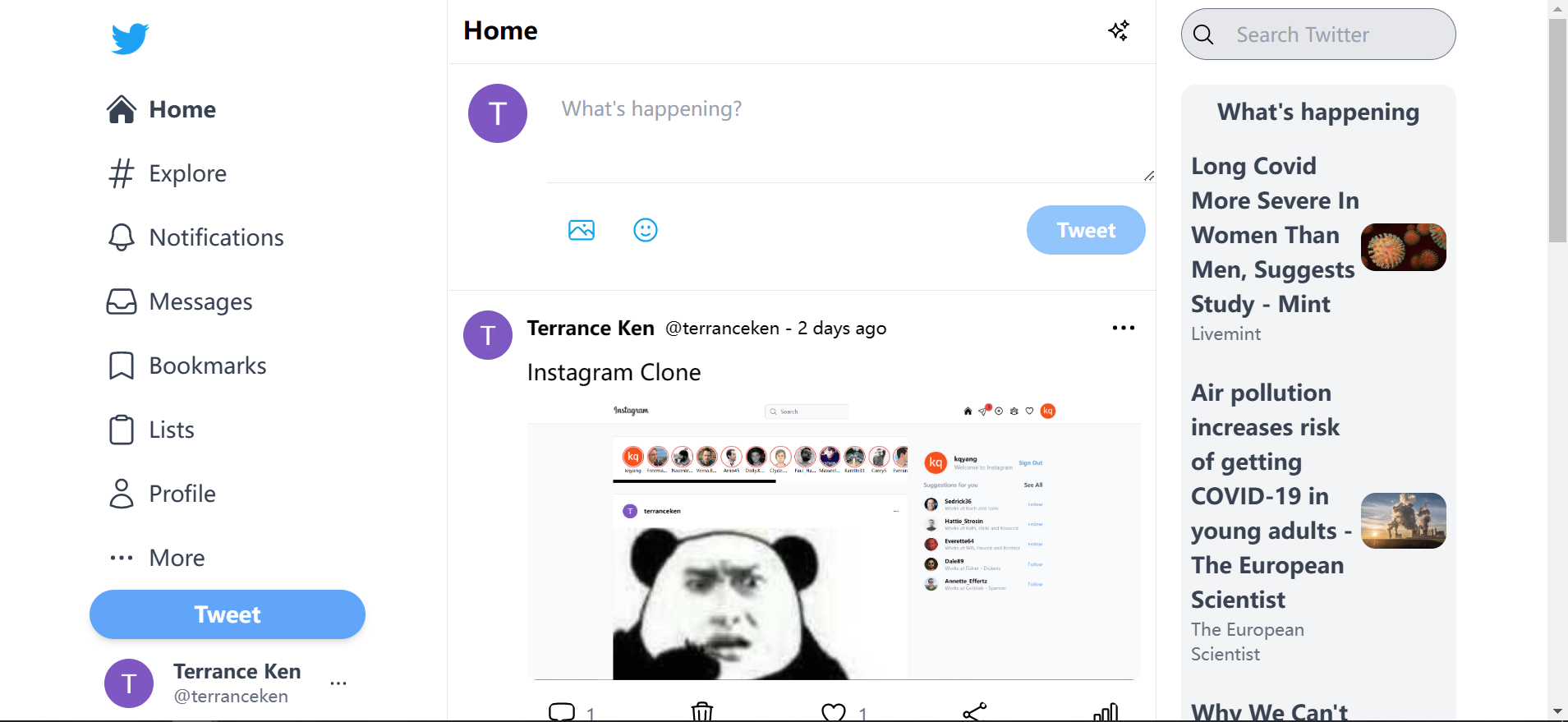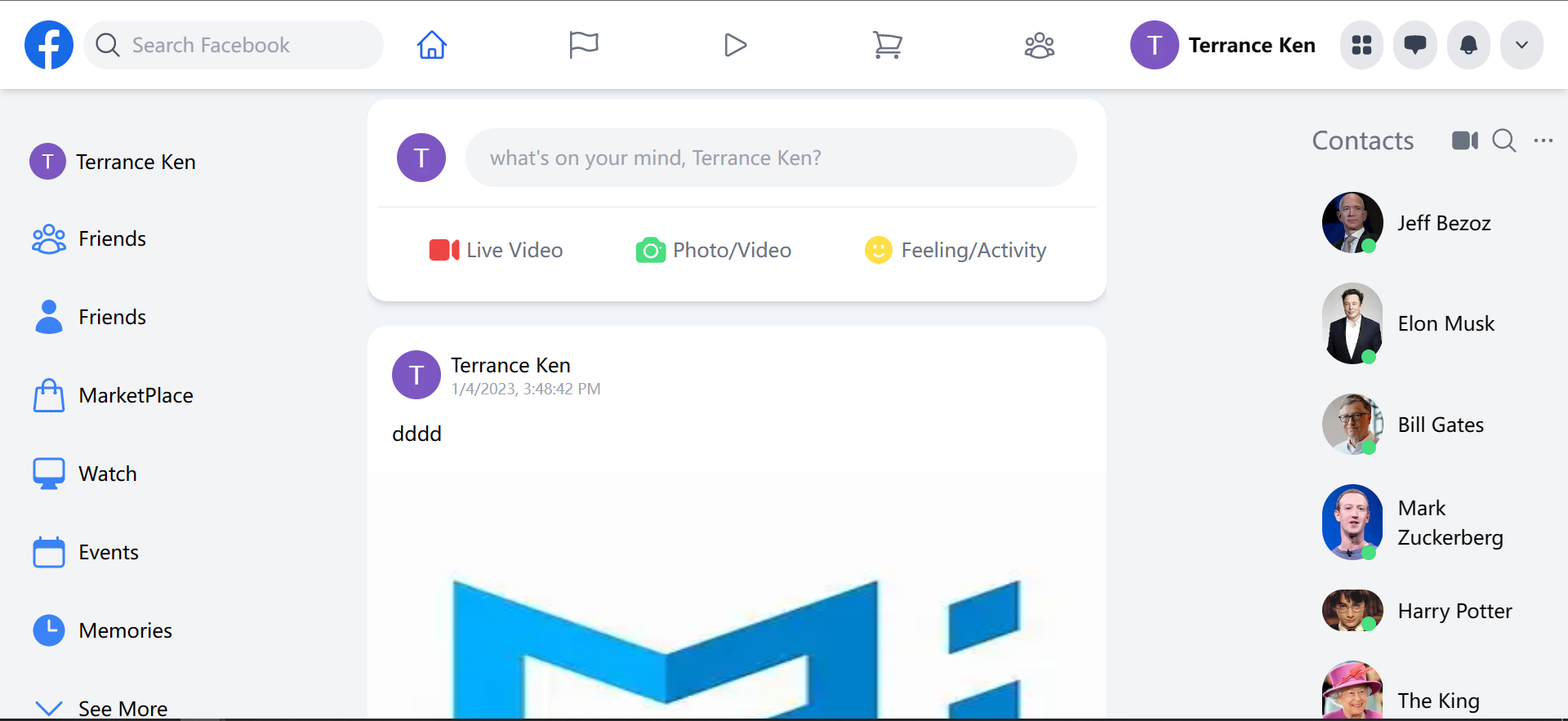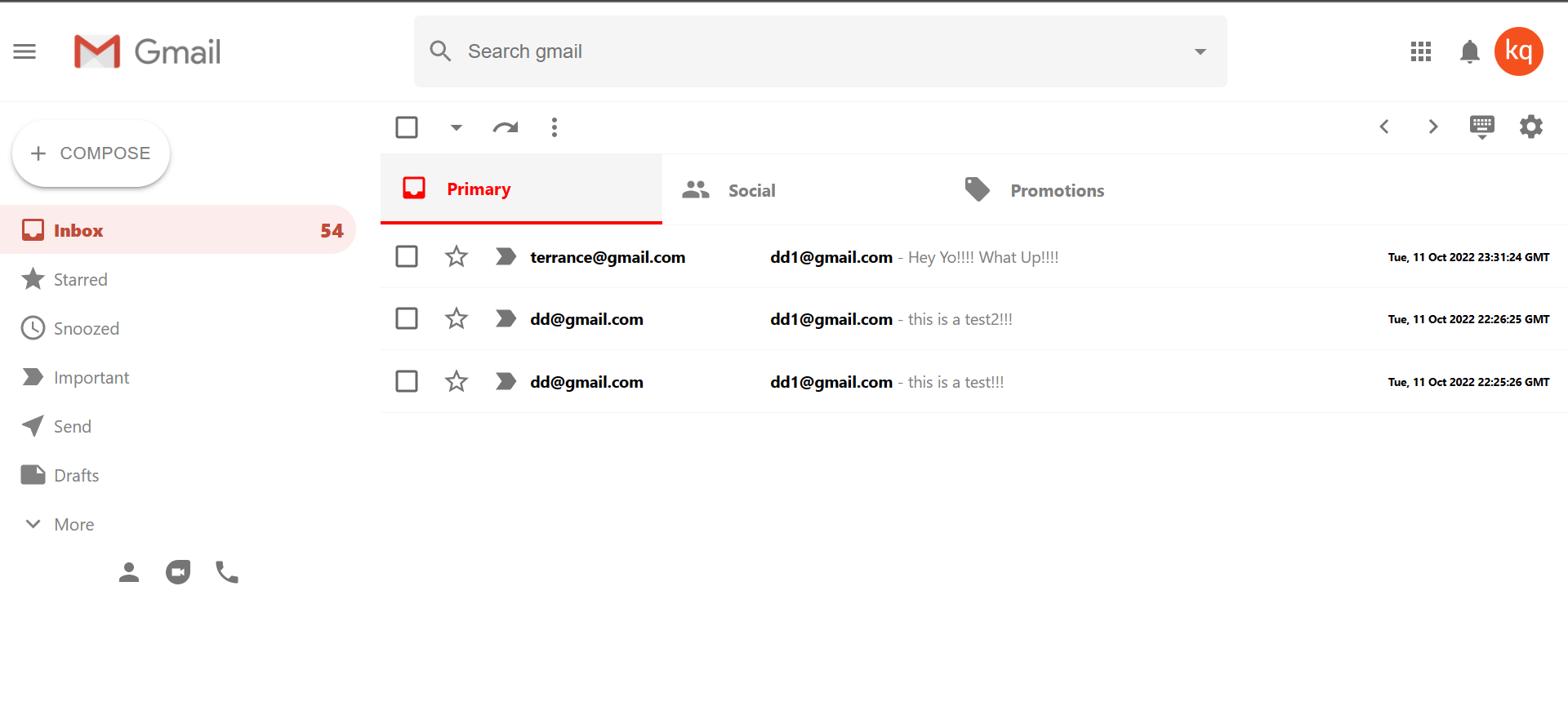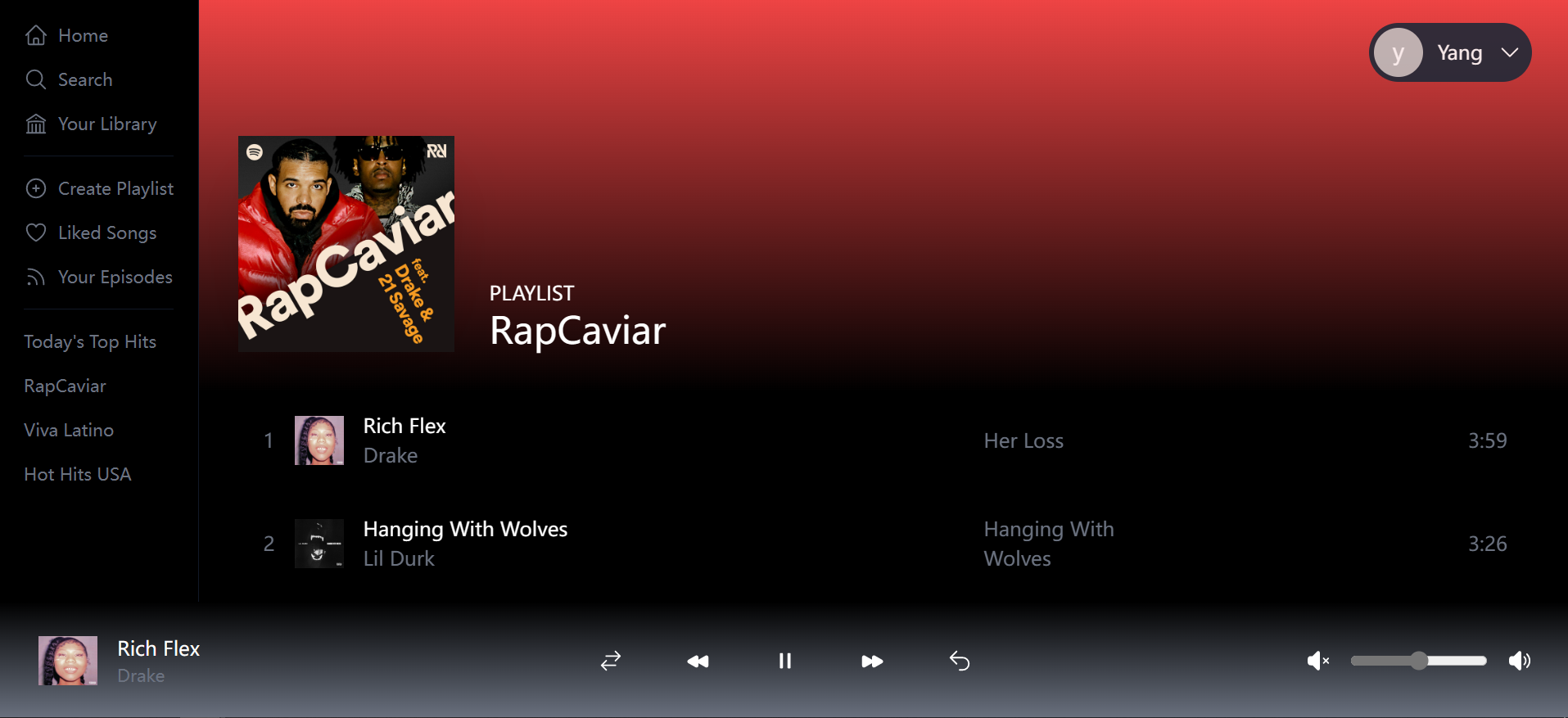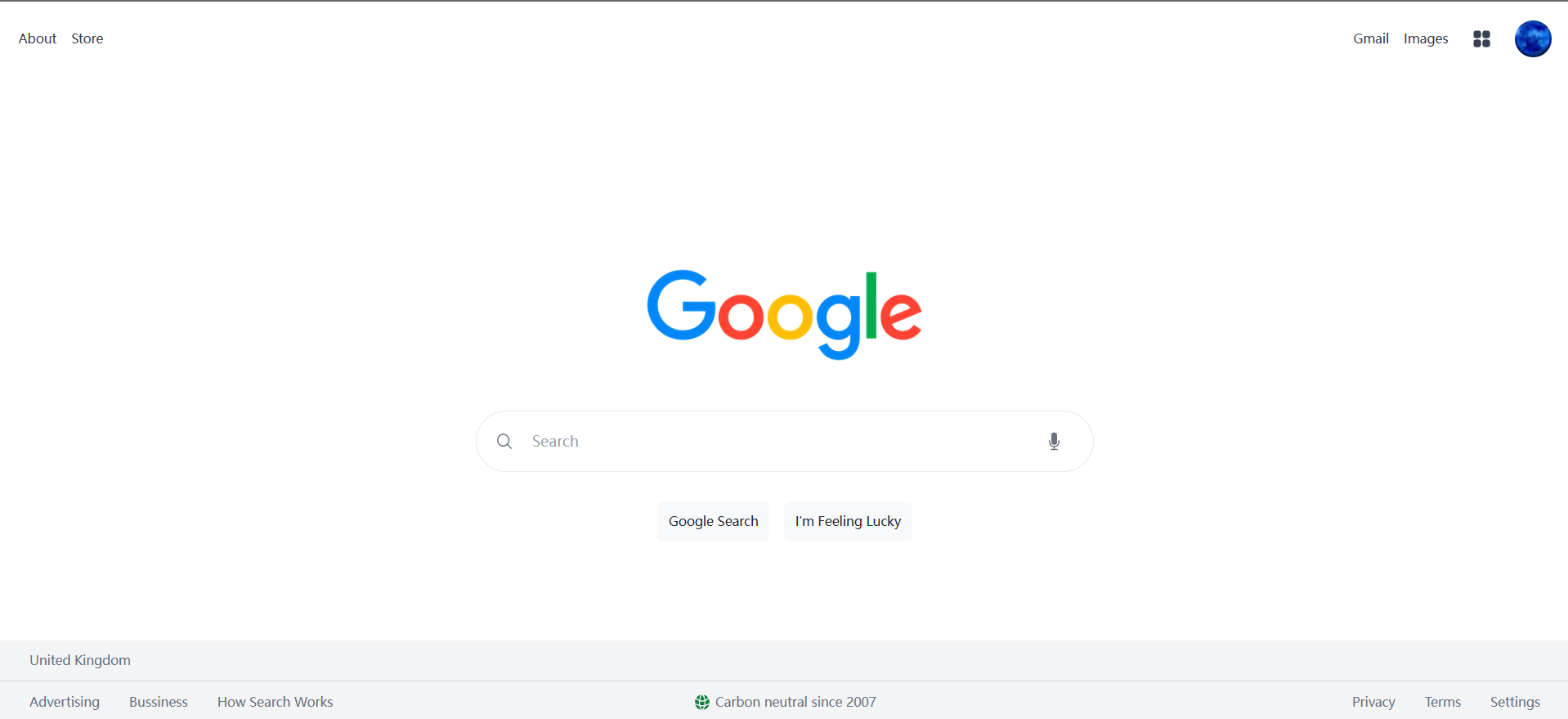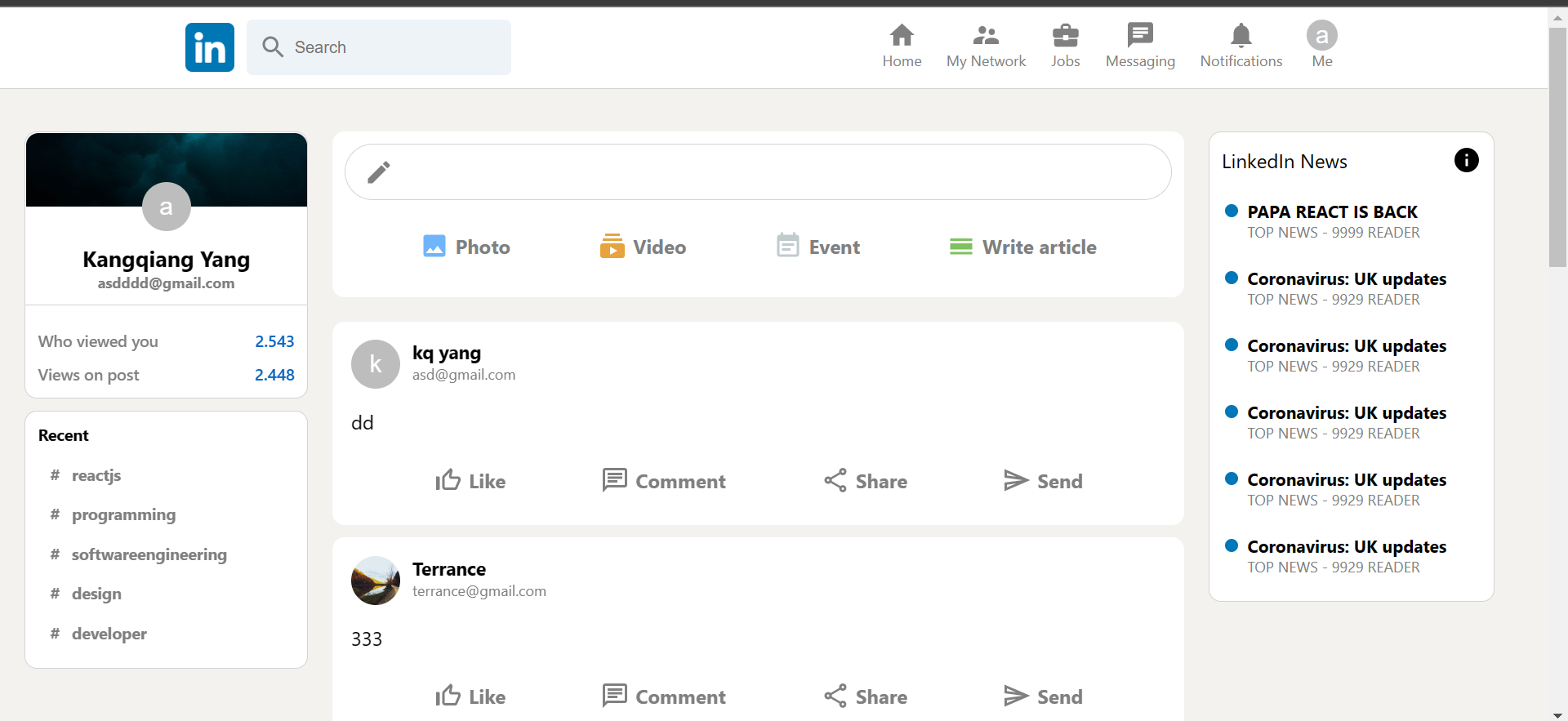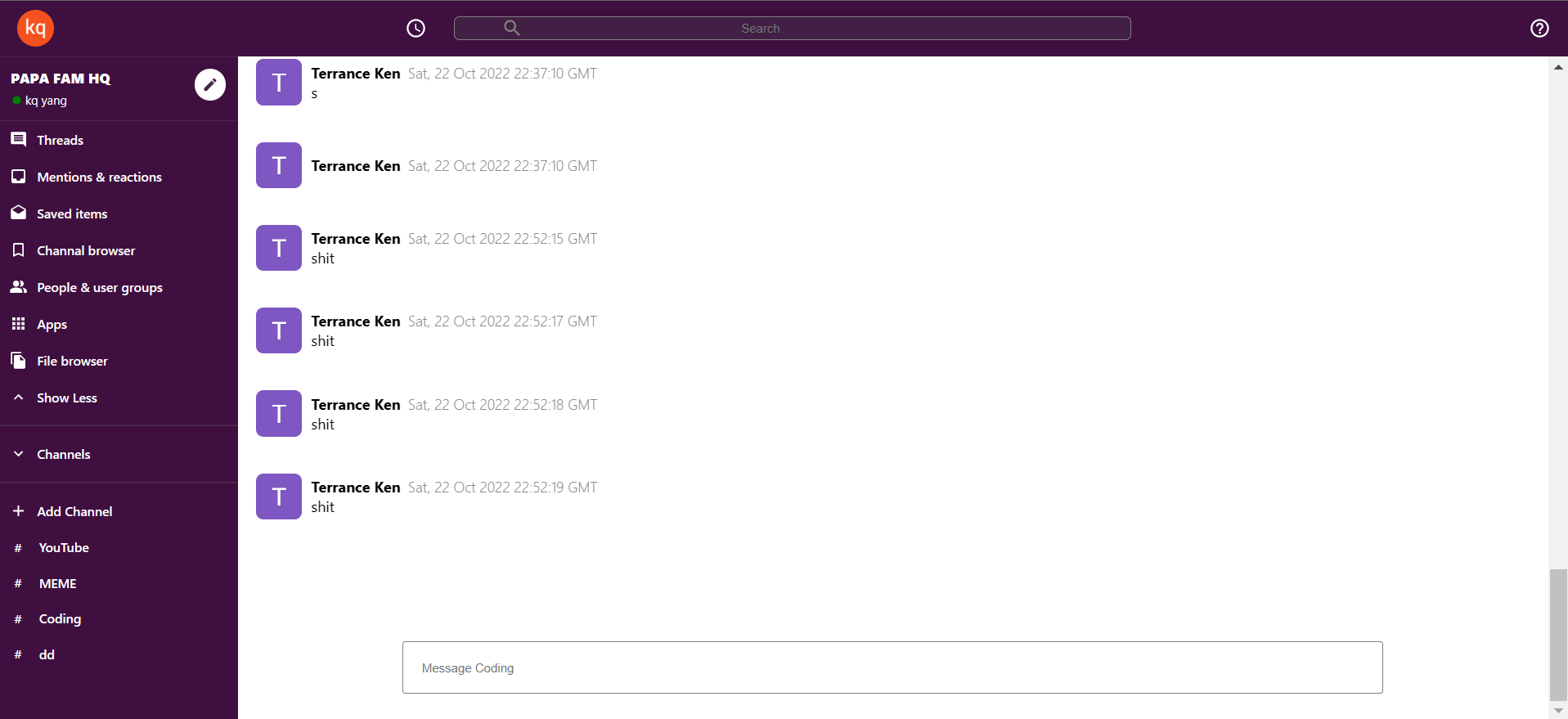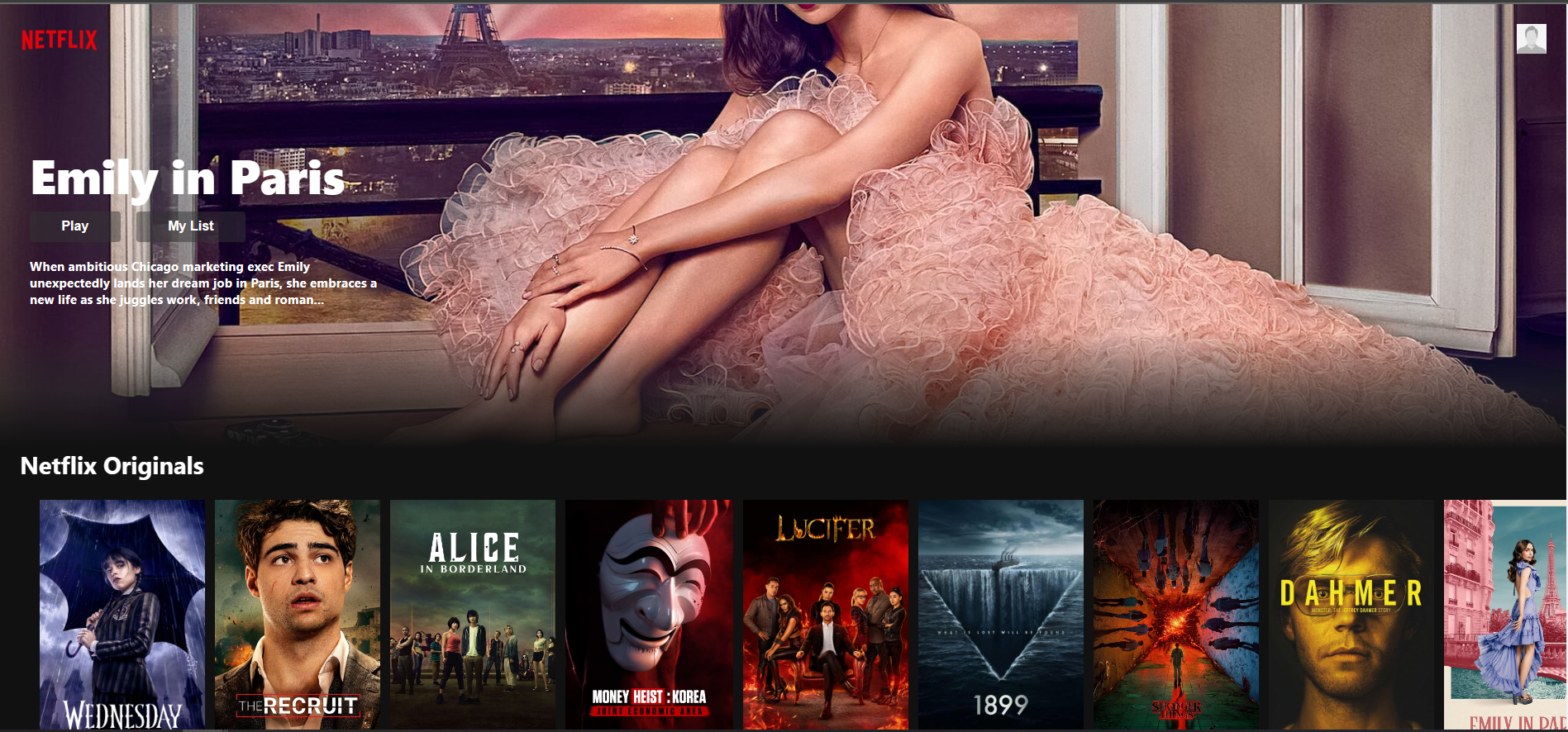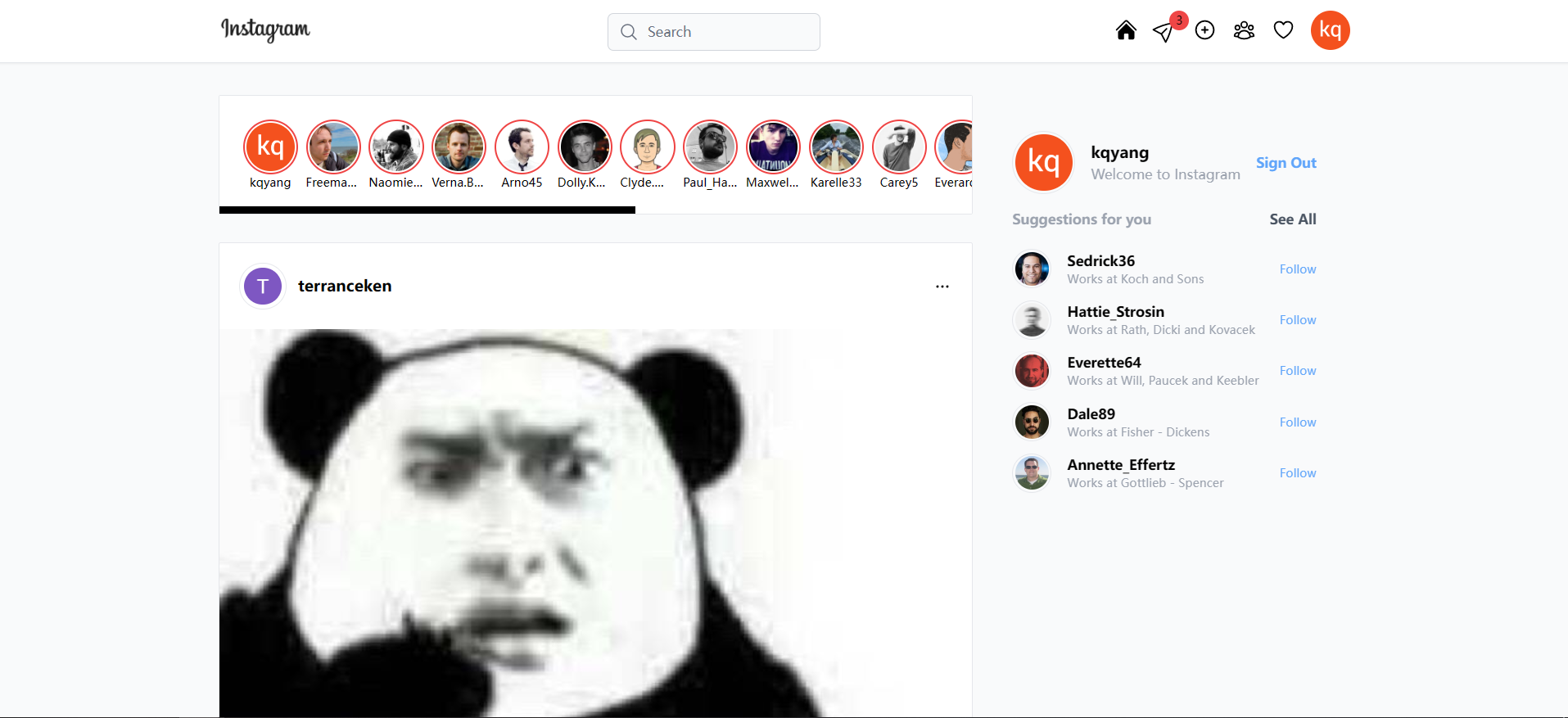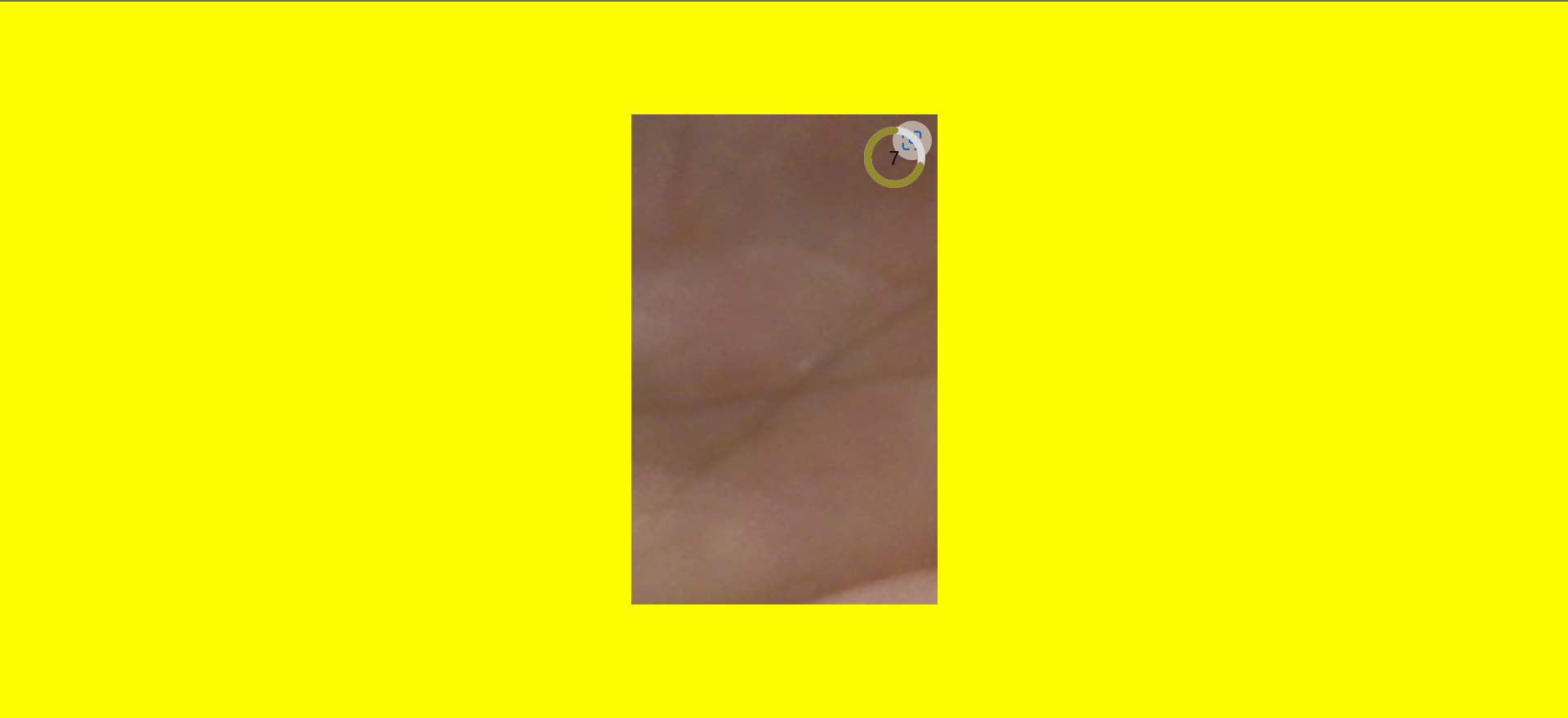About

Name: Kangqiang Yang
Major: Computer Science
Degree: Bachelor
Post: Front End Engineer
Pasadena City College
California State University Northridge
Hello! My name is Kangqiang Yang and I am currently an undergraduate student majoring in Computer Science at California State University, Northridge. Strong growth mindset, addicted to learning, love problem solving, have a strong interest in front-end development, and can use programming languages including HTML+CSS, JS, REACT, NEXTJS, TailwindCSS.
Project
Project 1 of 17: React_Node_Airbnb_Clone
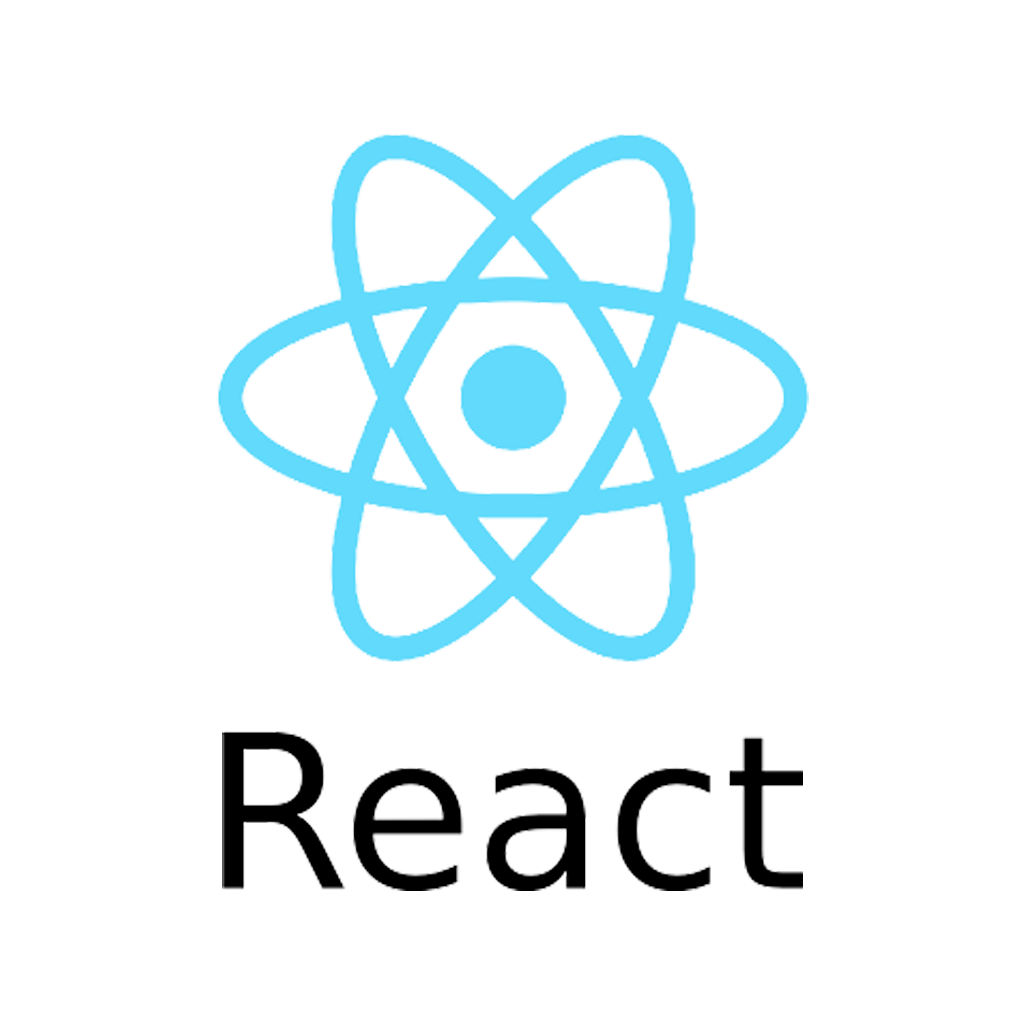



https://react-node-airbnb-clone-front-end.vercel.app/
- Backend GitHub Repo: https://github.com/kangqiangyang8243/React_Node_Airbnb_Clone_Backend
- Backend Deploy URL: https://react-node-airbnb-clone-backend.onrender.com/
- User can Login/SignUp with Username&Password
- User can see all the posts or Single place
- User can create & Delete & Edit the Places
- User can Booking and Cancel the Booking
Project 2 of 17: React_Next_Node_PizzaOrder
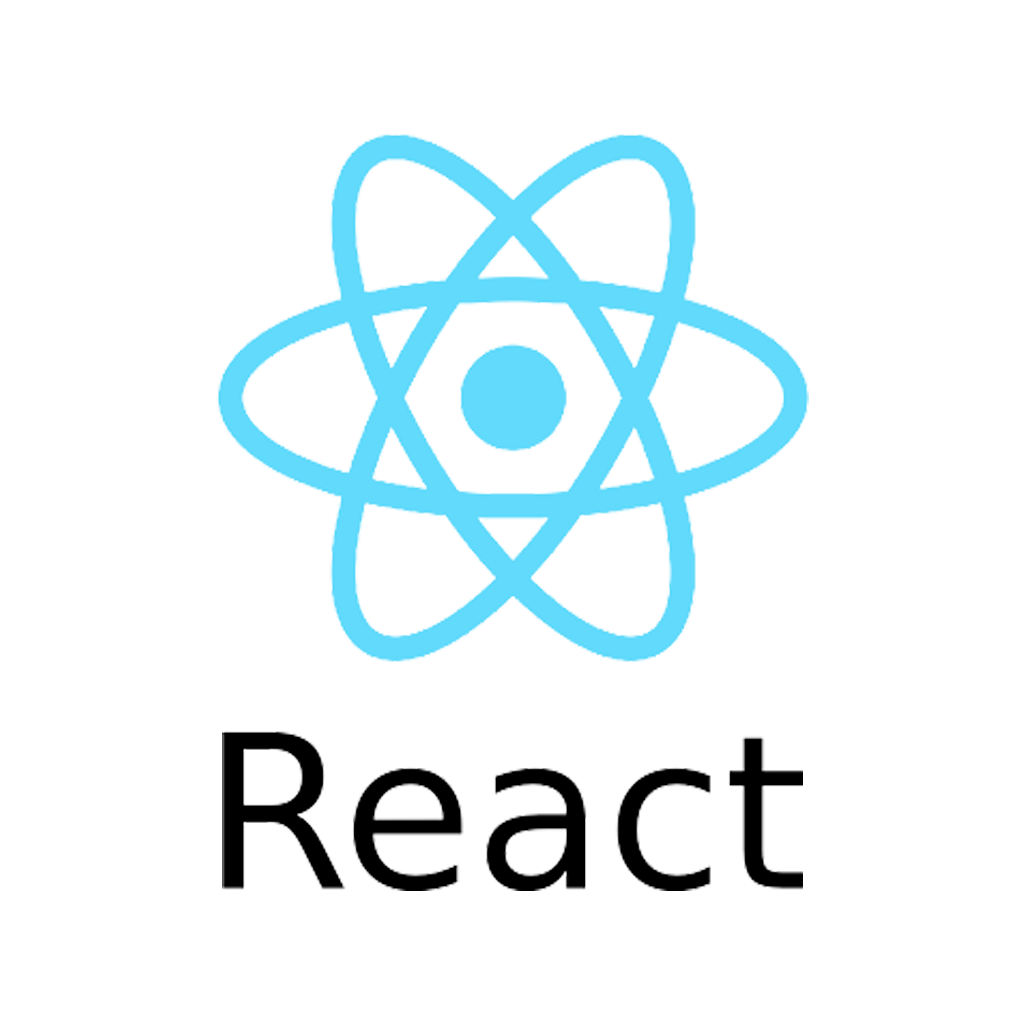




https://react-next-pizza-shop.vercel.app/
- Backend Use MongoDB & NodeJS to Host Data
- User can select Pizza with Toppings, Quantity, Size and based on different Conditions to show different Price
- User can Browser the Shopping Cart
- User can delete the product what they don't need
- User can Pay with Cash or PayPal
- Fully Responsive Page
- Admin Page only certain userName and Password then can Sign In
- Use Cookies to set up the Login expired time of Admin User
- Admin User can Create, Update, Delete the products
- Admin User can Host the Order details and process to next Stage (preparing, on the way, Delivered)
Project 3 of 17: React_Blog
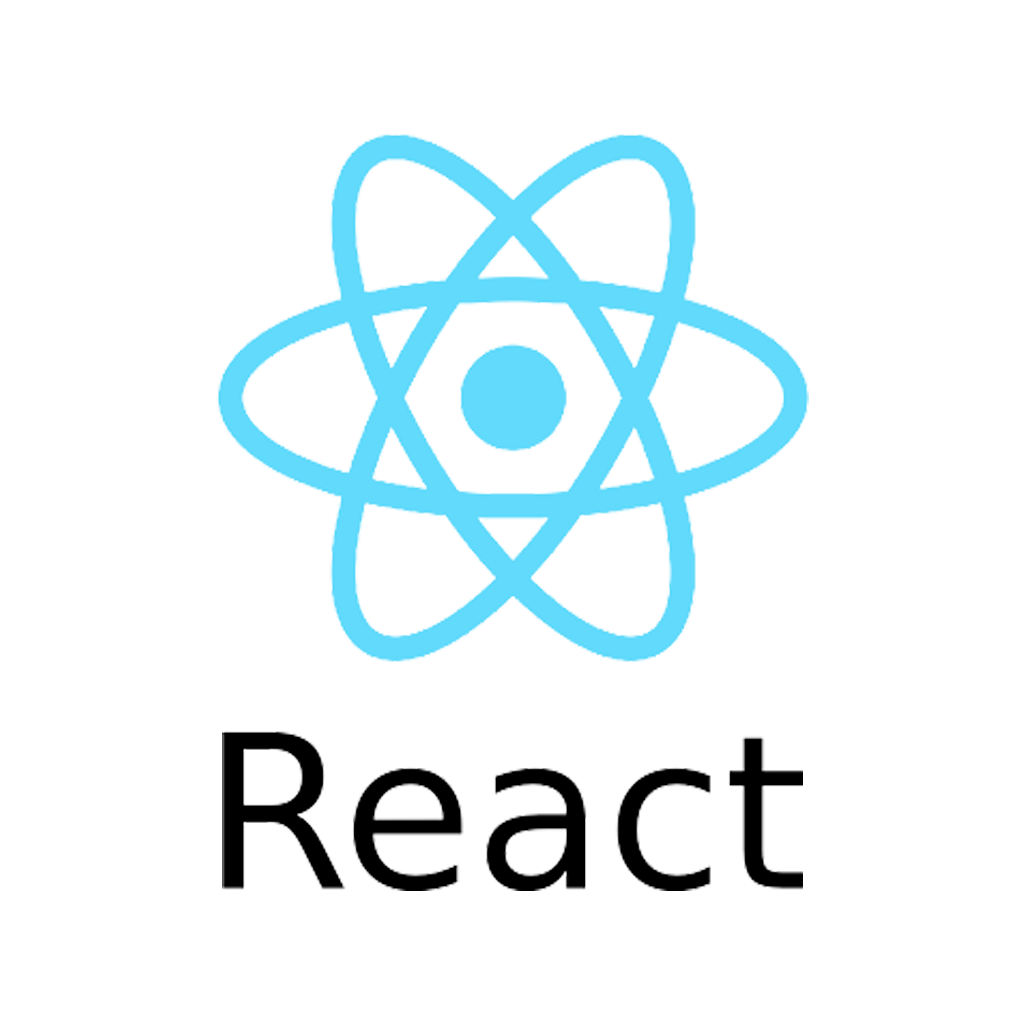



https://yang-react-blog.vercel.app/
- User can Login/Register a account
- User can browser different Blogs
- User can upload the blog
- User can update their account information
- User can delete and edit their own blogs
- User can navigate to different pages based on Categories and shows their posts which under that category
Project 4 of 17: Realtor Clone
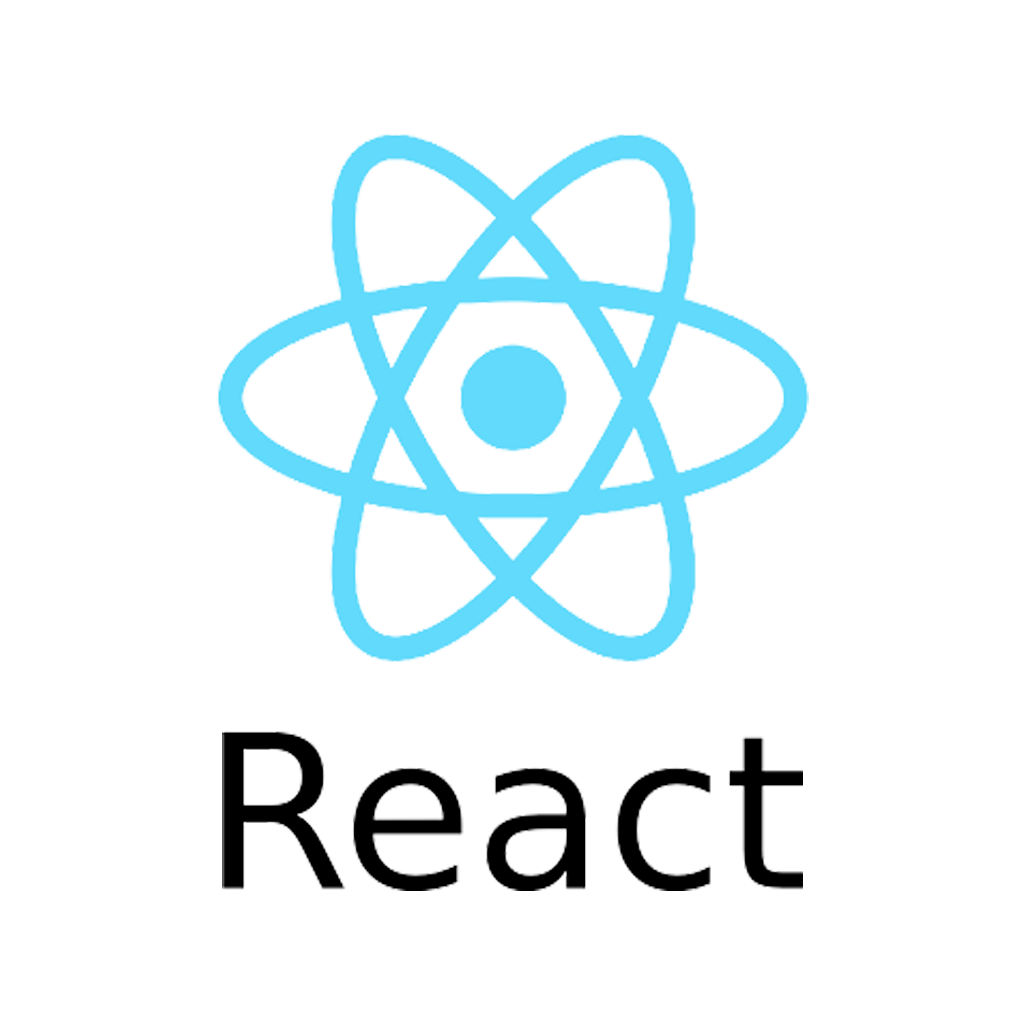


https://react-realtor-clone-jet.vercel.app/
- User can Sign up or sign in account by google or email & password..
- User can receive an email to change password if they forget their password.
- User can Edit their account profile.
- User can post their house for sale or rent
- User can see their house location based on the house address
- Auth User can edit the house information
- Auth user can delete the post house
- User can contact the house owner based on email
- Fully Responsive Pages
Project 5 of 17: TikTok Clone
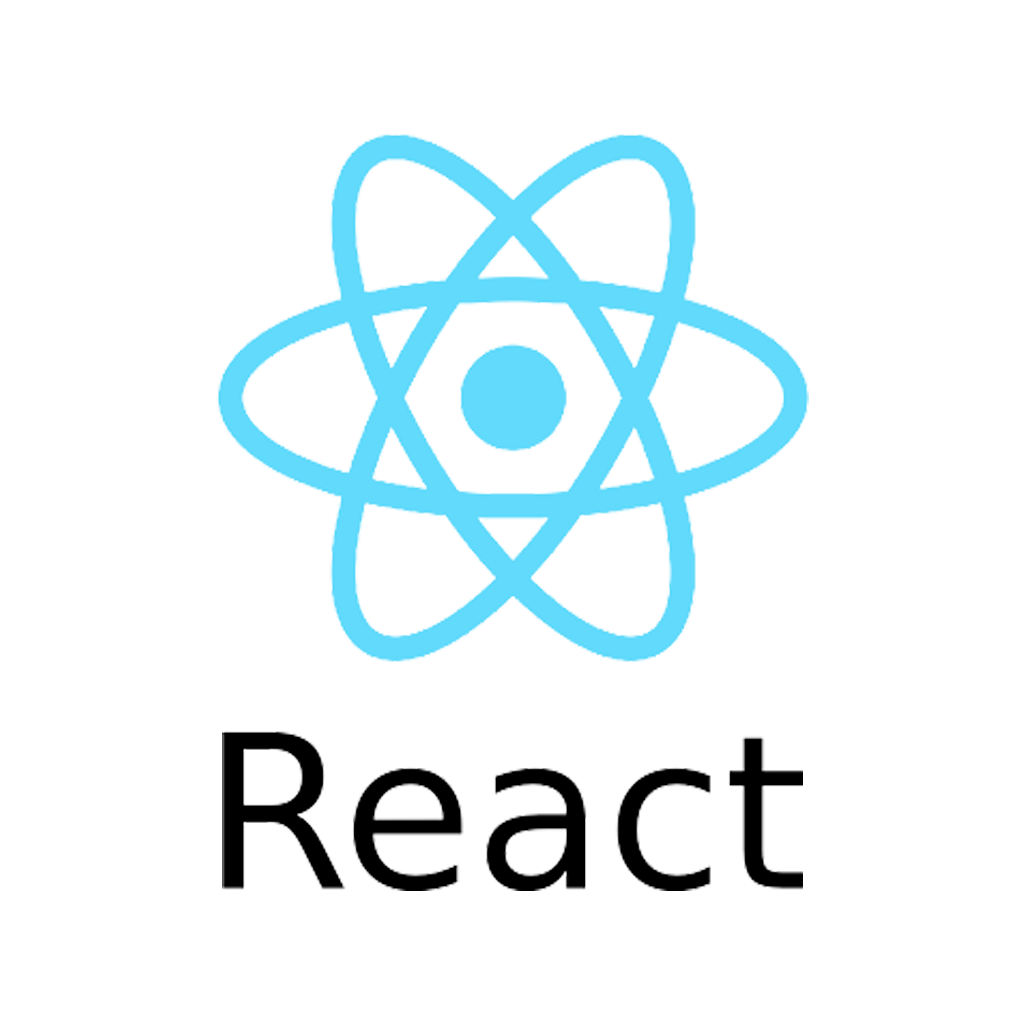



https://react-next-tiktok-clone.vercel.app/
- User Sign In/Up with Google
- Search Function ==> search Users/Videos
- Upload Video ==> Browser Video when Uploading
- User Profile ==> Post Video and Like Video
- Like and Comment the Video
- Navigate different pages and show the video based on the Categories of Sidebar (Development, Game..)
- Show other Users in Suggestion Account Section
- Fully Responsive Pages
Project 6 of 17: Amazon Clone

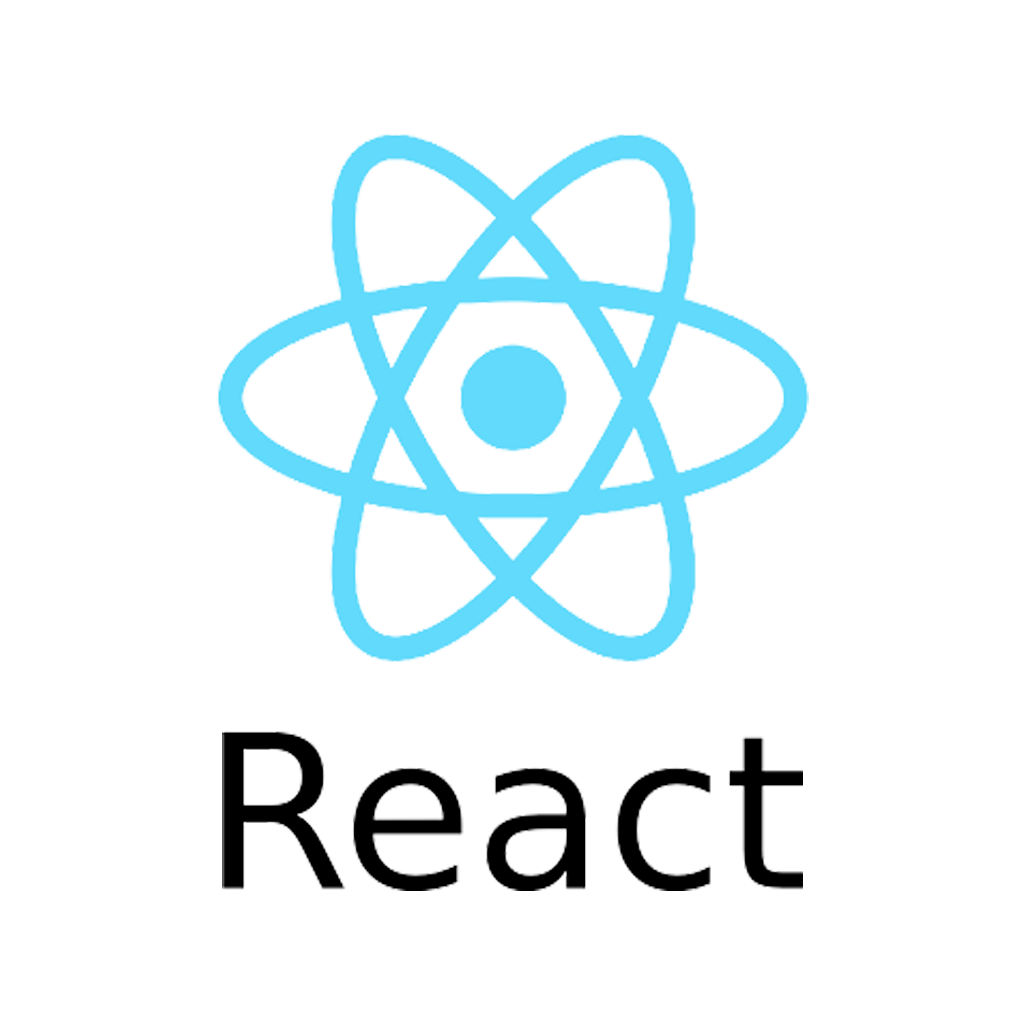




https://react-amazon-clone-psi.vercel.app/
- User login with Google Account
- Select Product and browser the products in Shopping Basket
- User checkout the basket by Stripe
- After Accept payment, User can check their order in Order Page
Project 7 of 17: Realtime Chat
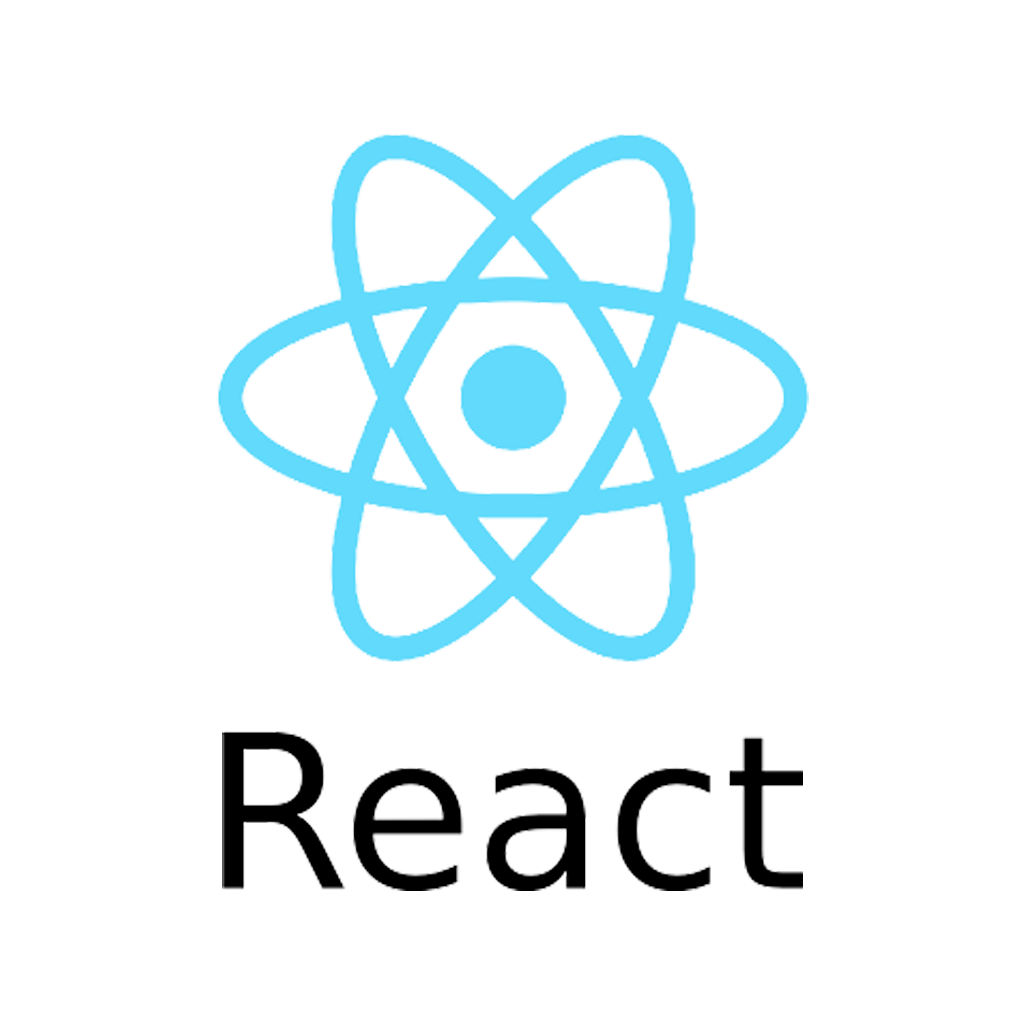


https://react-realtime-chat-nine.vercel.app/
- allow user to apply 1v1 Realtime chat
- Login or SignUp with email & password
- allow user to Search and add Friends
- Messages can send with text or photo
Project 8 of 17: Twitter Clone
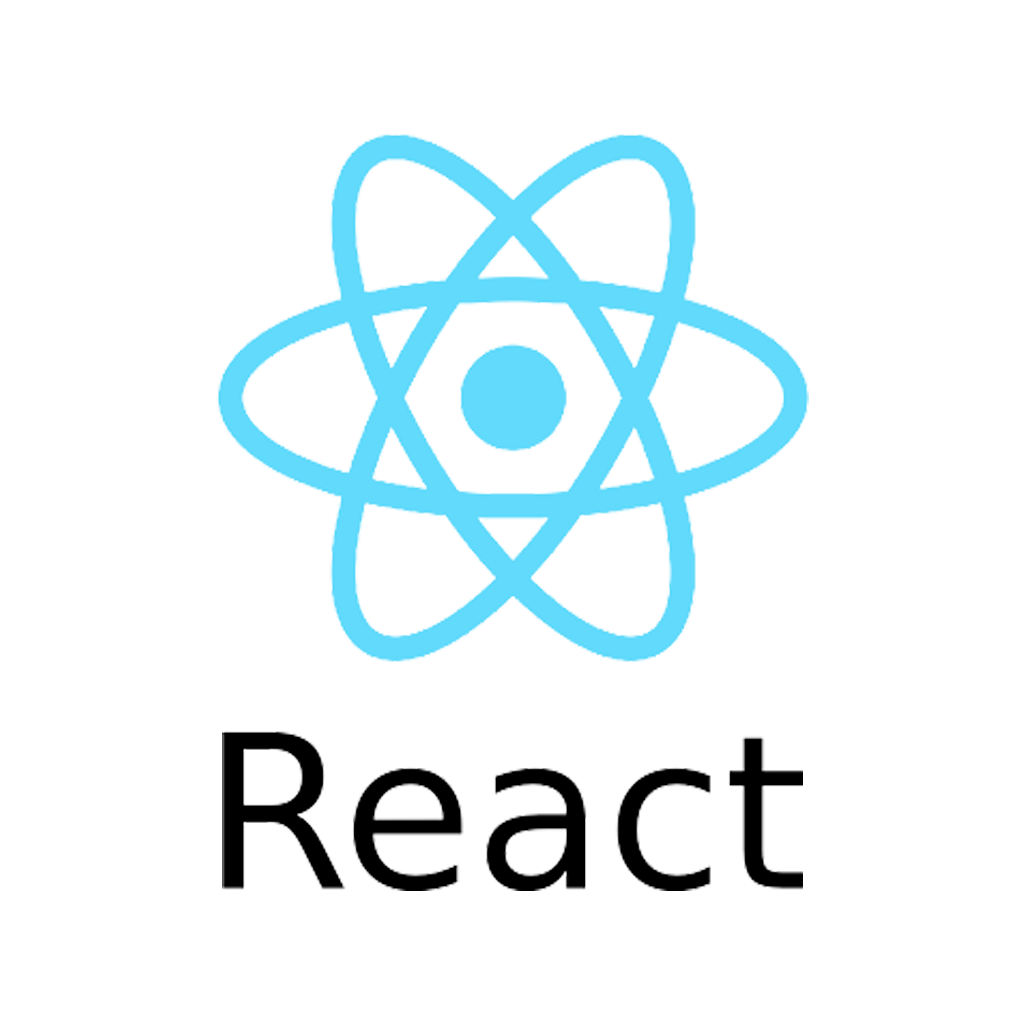



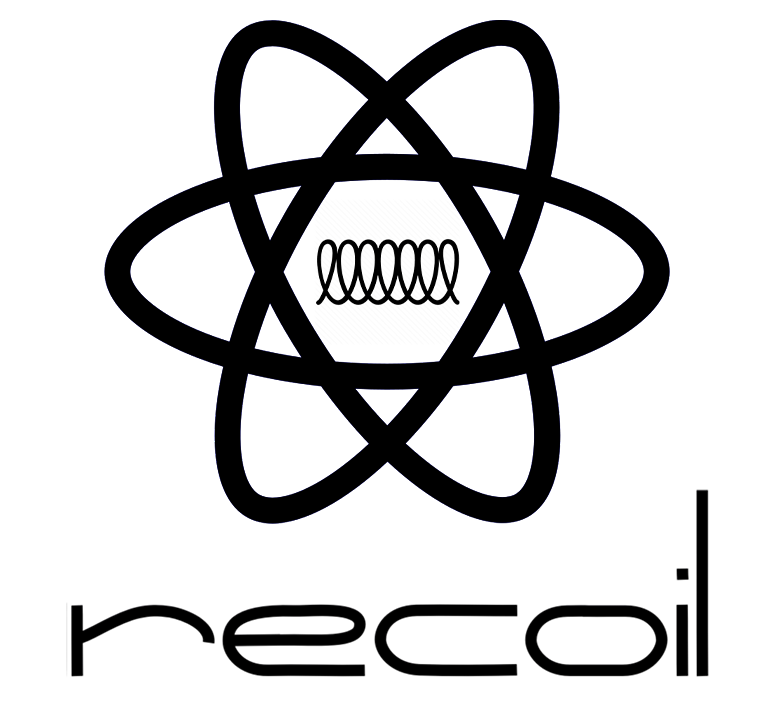
https://react-next-twitter-clone.vercel.app/
- user can sign in and sign out with google
- user can post tweet with images
- user can like the post
- user can leave the comment with the post
- user can delete the post
- user can delete the comment
- user can browser the what's happening news
Project 9 of 17: Facebook Clone
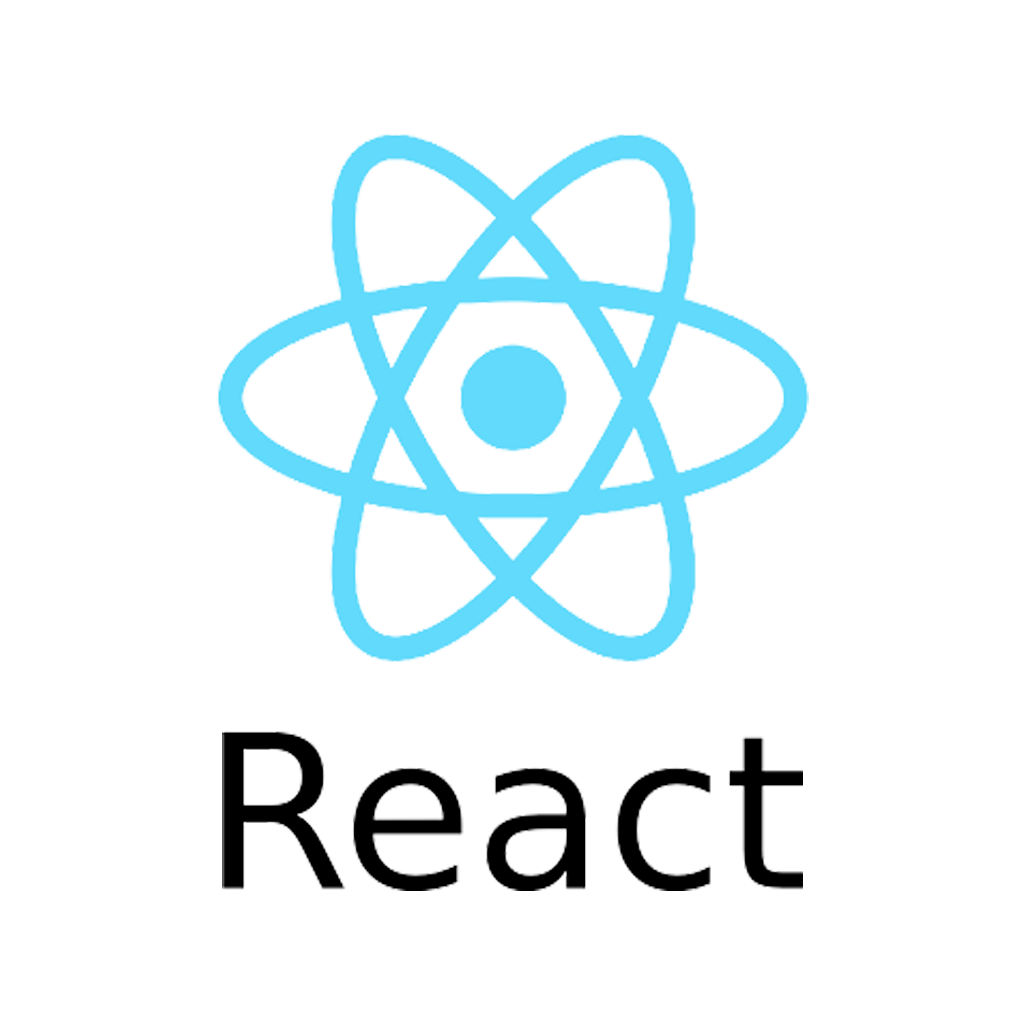



https://react-next-js-facebook-clone-8wxgo84ew-kqyang29.vercel.app/
- User can Signing with Google and Sign-out by click the Avatar Picture in Header
- User can post the Message and Picture in the Input Box
Project 10 of 17: Gmail Clone

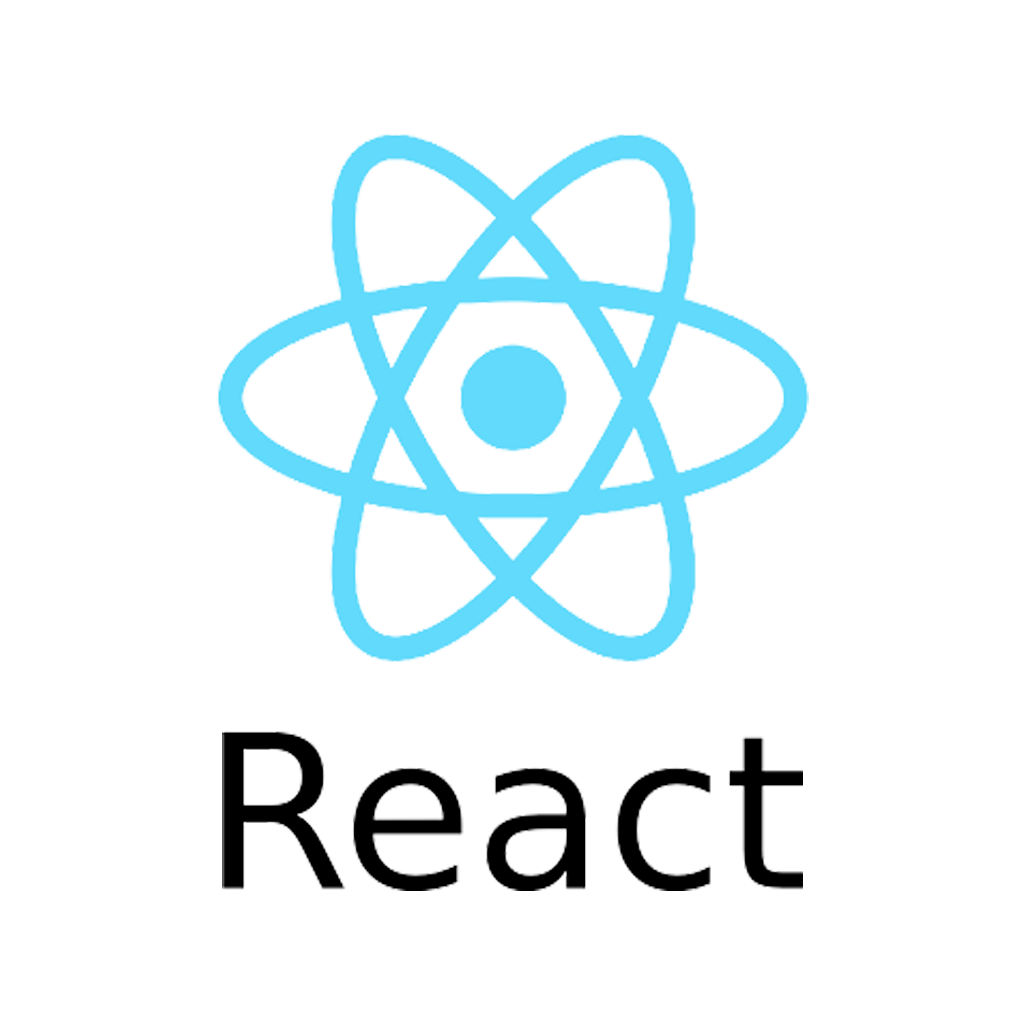



https://react-gmail-clone-rho.vercel.app
- User can Sign in with Google Sign In && Sign Out by Click Avatar
- Click COMPOSE can Pop up a Mail Text window
- User click single Mail List can Navigate to the Mail Page to check the full message
- Store the Mail title, subject, Message, timestamp in Firestore & use Redux to pass value between pages
- Store the User Info in Redux and pass those value between pages
Project 11 of 17: Spotify Clone
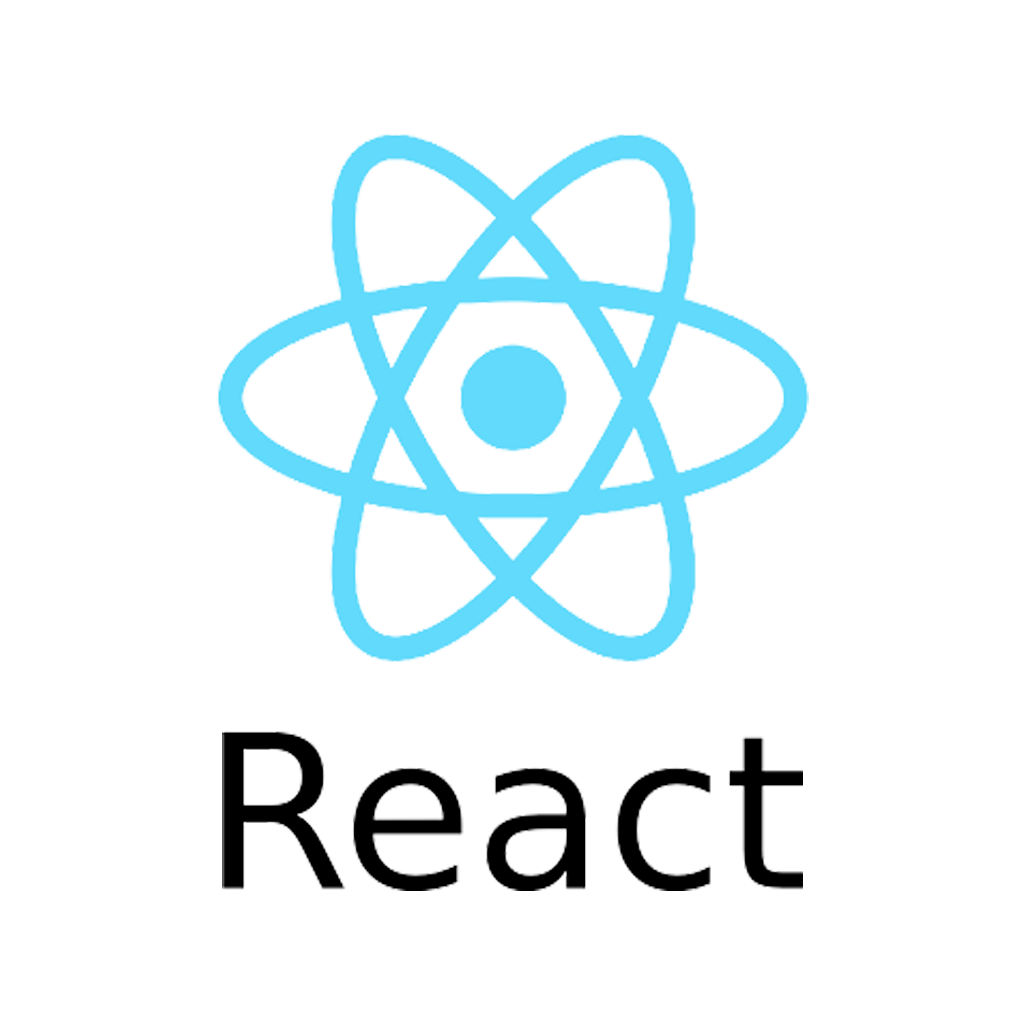


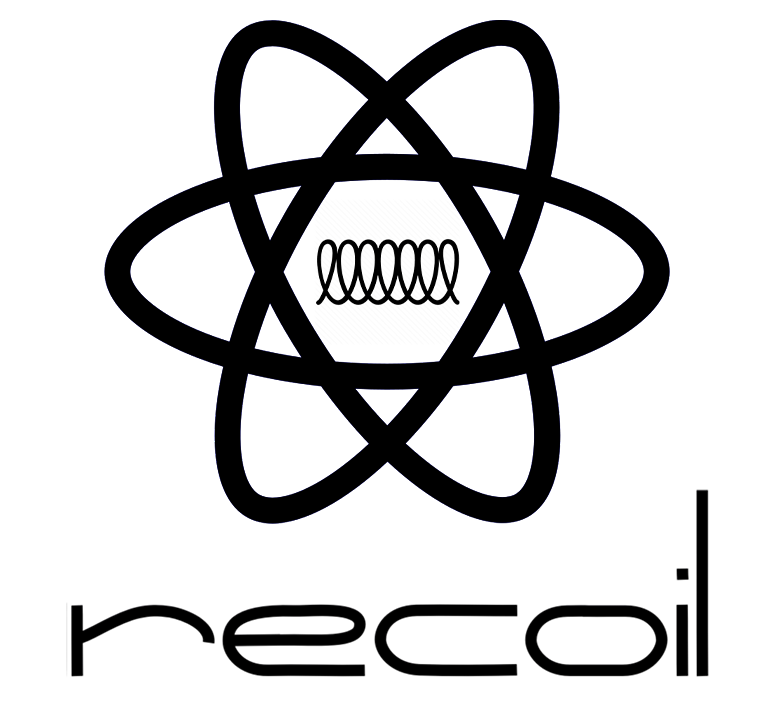


https://react-next-spotify-clone.vercel.app/
- User login with Spotify Account
- Play and Pause music
- show playlist in center page
- setup the volume
Project 12 of 17: Google Clone
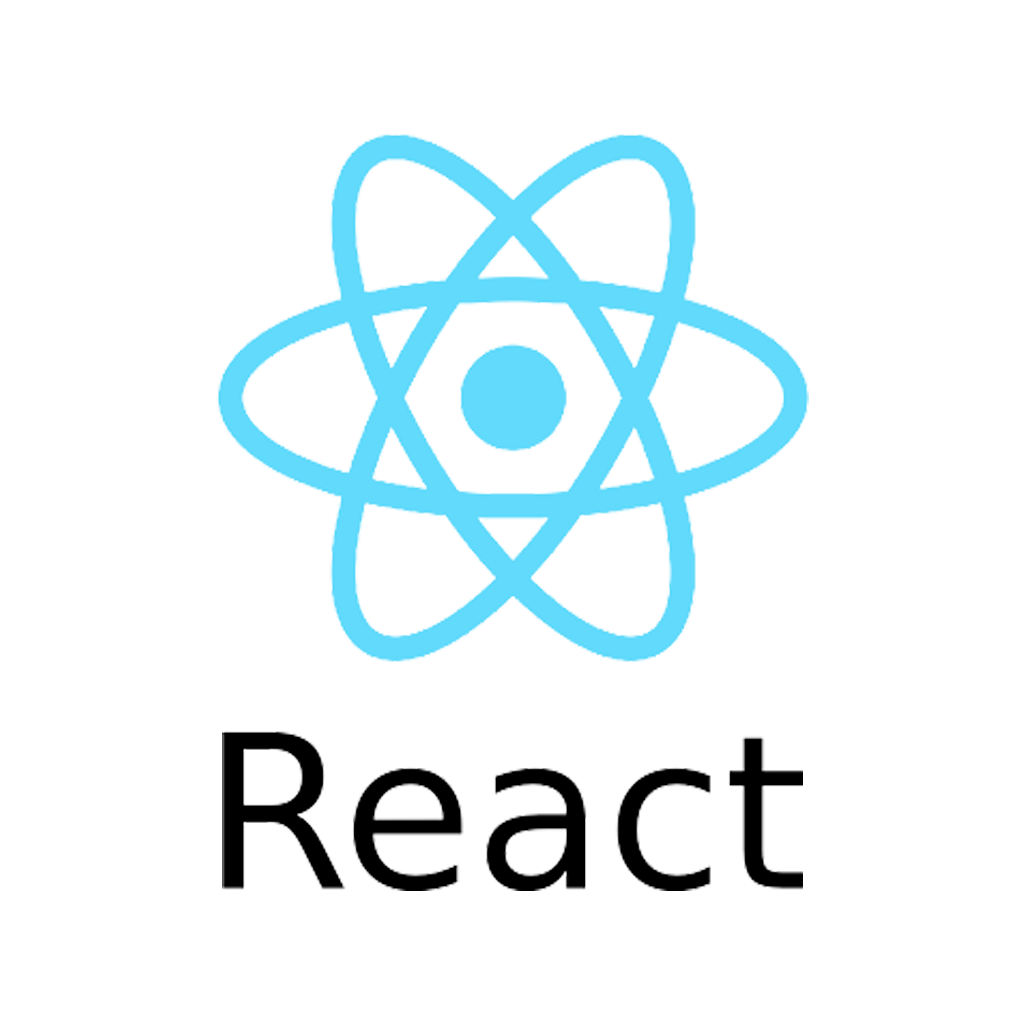


https://react-next-google-clone.vercel.app/
- Fully Responsive
- Google Search
- API from google developer
Project 13 of 17: LinkedIn Clone

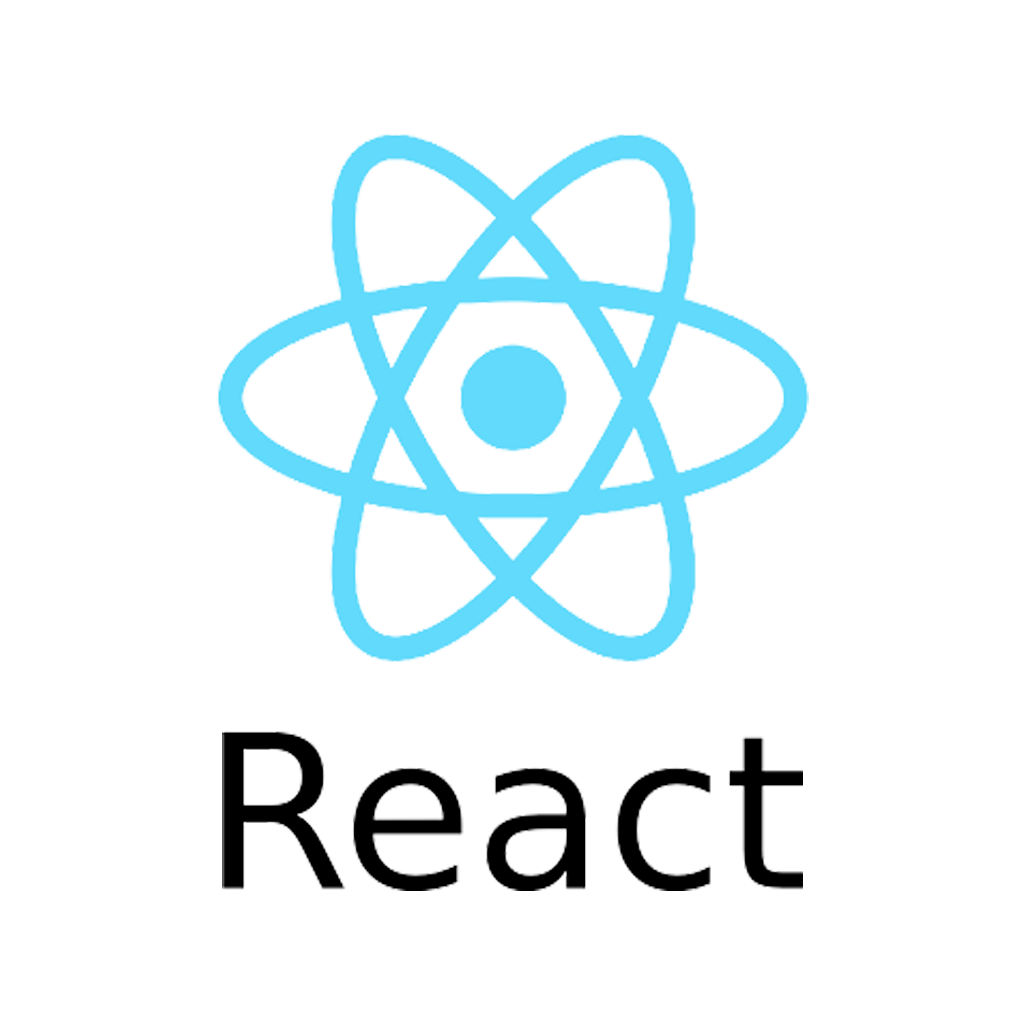


https://react-linked-in-clone-lilac.vercel.app/
- Use Cloud Firebase to store data, user can post their infomation and store in the database
- Use Firebase Auth, user can signin/signup with Email & Password
- Use Redux to store the user info and pass to different needed
Project 14 of 17: Slack Clone

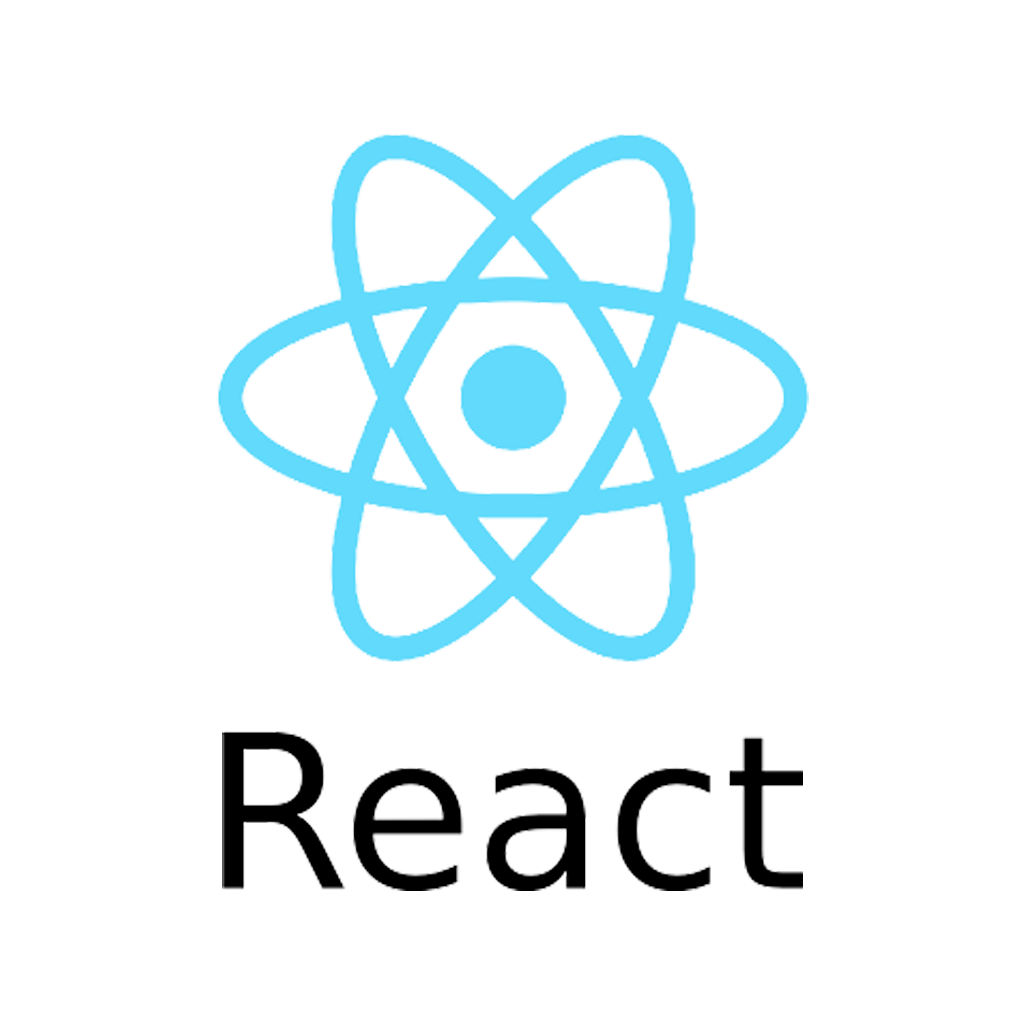

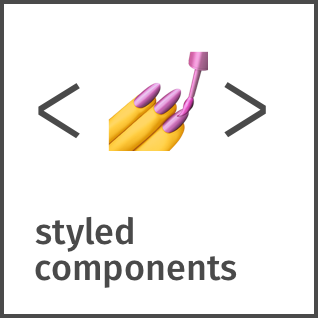
https://react-slack-clone-nine.vercel.app/
- User can login with GoogleAccount
- User can Add channal by themself
- User can send Message in different channel
Project 15 of 17: Netflix Clone

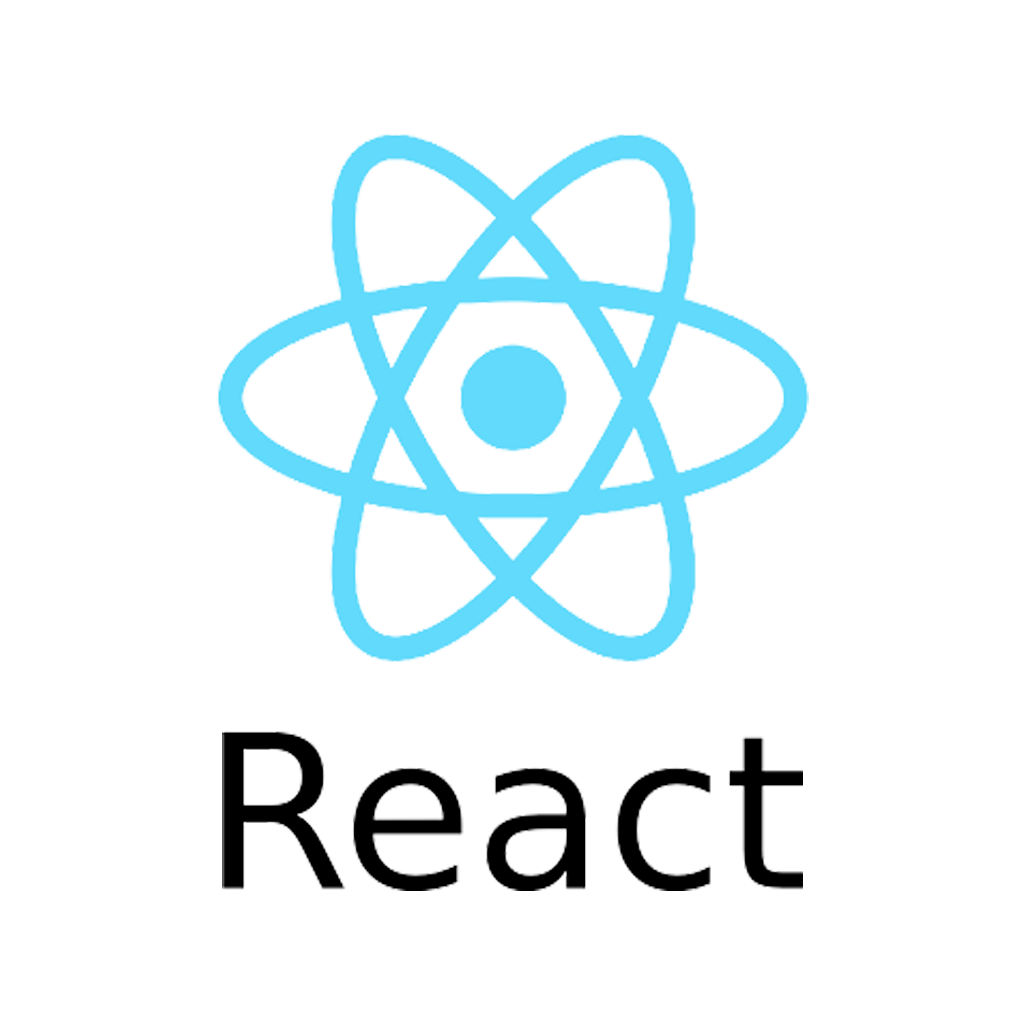


https://login-app-f6992.web.app/
- User Sign In with Email
- Banner can switch different Topic in each page Refresh
- Profile Page Can see the user information and upload user Avatar
- Fully Responsive Page
- Navigate to different pages
Project 16 of 17: Instagram Clone
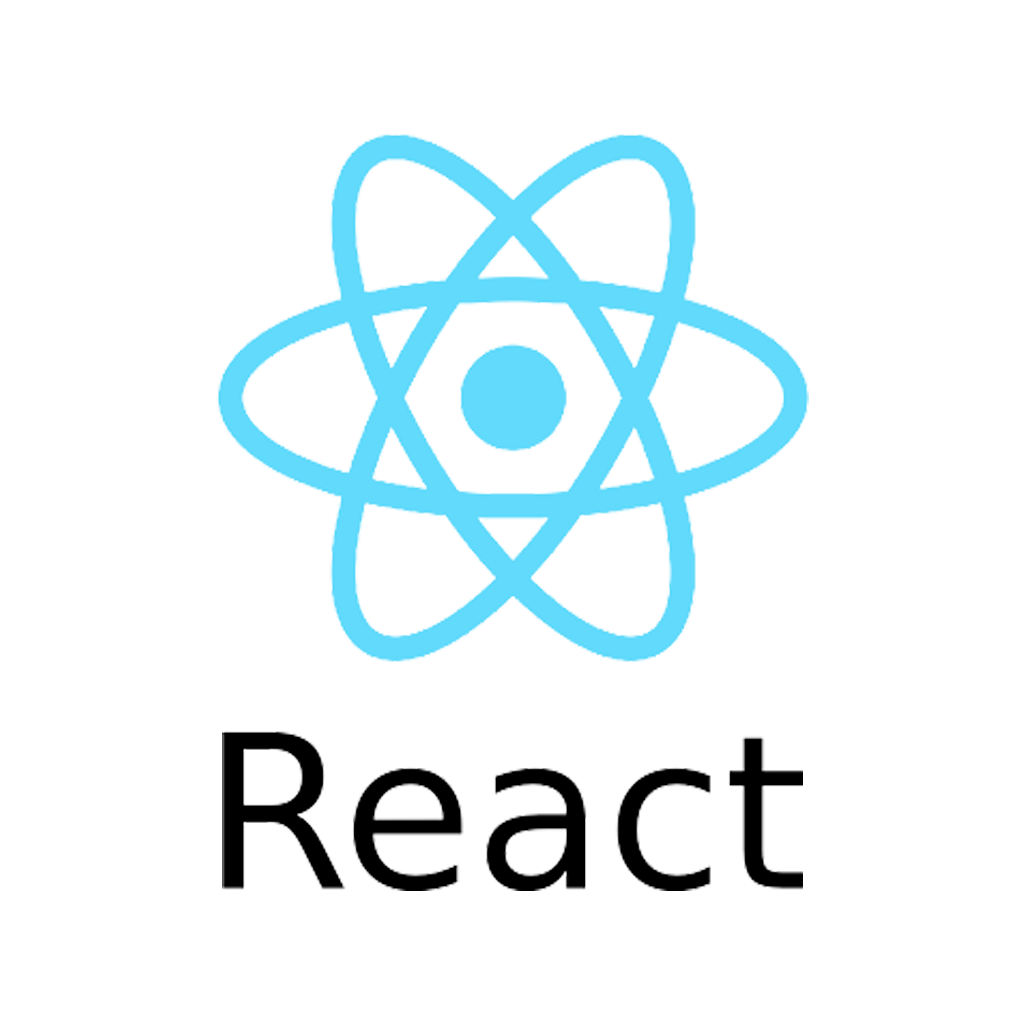


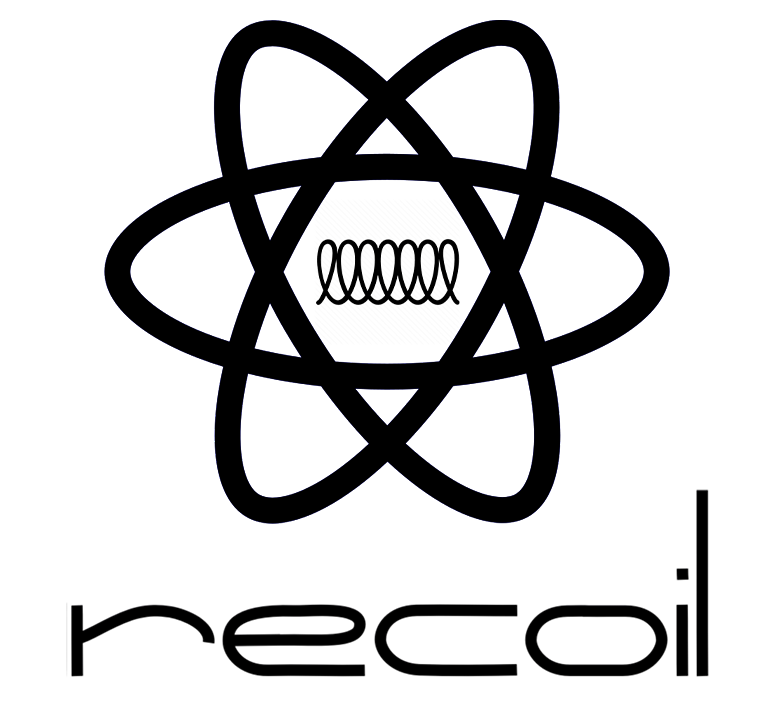

https://react-next-js-instagram-clone.vercel.app/
- Google Authentication using NextAuth
- Users can Post photos with caption
- Users can like and comment on any post
- Users can message other users of this app
- Users can send Picture as a message
- Fully Responsive
- Without logging in, you can see only see posts and stories
Project 17 of 17: Snapchat Clone

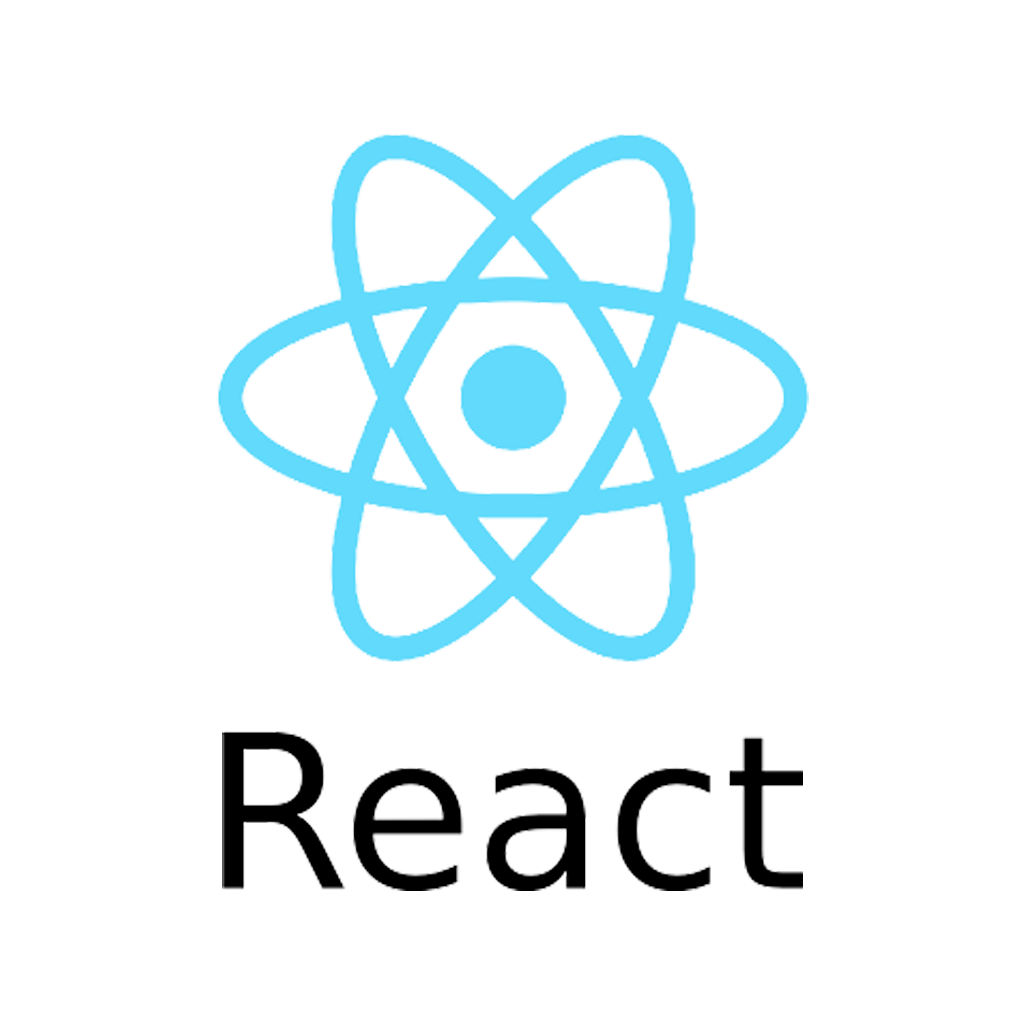


https://linkedin-clone-3dccb.web.app
- User can SignIn with GoogleSignIn && SignOut by Click Avatar
- Click Button ask you get Camera Permission, after allow permission, User can start to take Picture
- After taking the photo, User can preview the picture and Click send
- Picture will send it to Chat Page and User can see their user infomation (name, profilePic,Post_Time..), and it will show unread red Icon
- Click the checkbox, User can preview their picture again, and it will set the 10s timer, after 10s, page will automatically pop back or user can click screen to pop back to last page
- Store the User Info in Redux and pass those value between pages
Contact
+1 626 438 6612
yangkq0417@gmail.com
10633 Reseda Blvd